Fujitsu D3313-S Montaj Talimatları Kılavuzu - Sayfa 13
Anakart Fujitsu D3313-S için çevrimiçi göz atın veya pdf Montaj Talimatları Kılavuzu indirin. Fujitsu D3313-S 15 sayfaları.
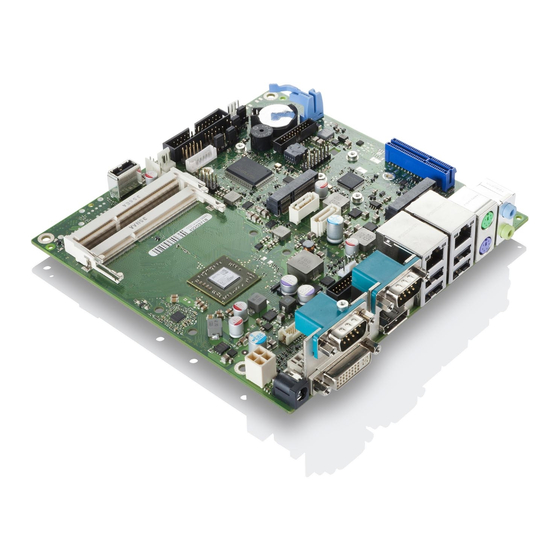
- 1. Table of Contents
- 2. Step 1 Prepare the Chassis
- 3. Step 2 Mount the Cooler
- 4. Step 3 Insert RAM
- 5. Step 4 Put Board in Chassis
- 6. Step 5 Wire HDD
- 7. Step 6 Mount HDD
- 8. Step 7 Add Cross Bar
- 9. Step 8 Close Chassis
- 10. Optional: Application of a Passive Riser Card + Graphic Card AMD W2100
- 11. Step 9 Mount Msata
- 12. Step 10 Insert Passive Riser Card
- 13. Step 11 Add Graphic Card AMD W2100
Assembly Instructions
D3313-S
Step 10 Insert Passive Riser Card
Insert the passive riser card by putting it into the holder.
__________________________________________________________________________________________________________________________________________________________
Page 13 of 15
Put in the mSata tilted slightly upwards. Then
push it down with your fingers and screw on the
mSata as shown in the picture.
www.fujitsu.com
