Fujitsu PRIMERGY TX100 S1 Seçenekler Kılavuzu - Sayfa 24
Anakart Fujitsu PRIMERGY TX100 S1 için çevrimiçi göz atın veya pdf Seçenekler Kılavuzu indirin. Fujitsu PRIMERGY TX100 S1 46 sayfaları. For tx100 s1
Ayrıca Fujitsu PRIMERGY TX100 S1 için: Teknik Özellikler (13 sayfalar), Servis Ek Kılavuzu (46 sayfalar), Teknik Kılavuz (32 sayfalar)
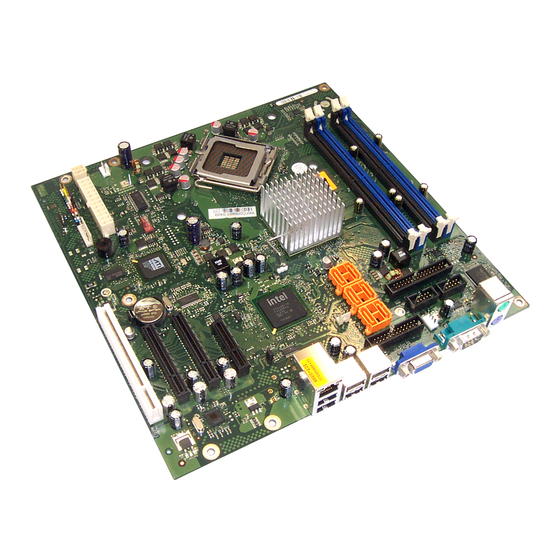
Extending/replacing the main memory
The table below shows the order in which the memory banks must be equipped:
Mode
single channel
dual channel
Single/dual
1
channel
dual channel
1
Dual-channel mode is activated only if the size of the memory module in DIMM-2A is equal
to the sum of the memory modules in DIMM-1A and DIMM-1B
(for example, DIMM-1A=1 GB, DIMM-1B=1 GB, DIMM-2A=2 GB).
5.2
Extending/replacing the main memory
Ê Open the server (see section
Ê Remove the air duct (see section
Figure 8: Removing a memory module
Ê Press the holders on either side of the mounting location concerned outward
(1).
Ê If the slot was equipped: pull the memory module out of the slot (2).
24
DIMM-1A
DIMM-2A
(black)
(blue)
populated
empty
populated
empty
populated
populated
populated
populated
"Opening the server" on page
Options Guide
DIMM-1B
(black)
empty
populated
populated
populated
"Removing the air duct" on page
Main memory
DIMM-2B
(blue)
empty
empty
empty
populated
17).
22).
TX100 S1
