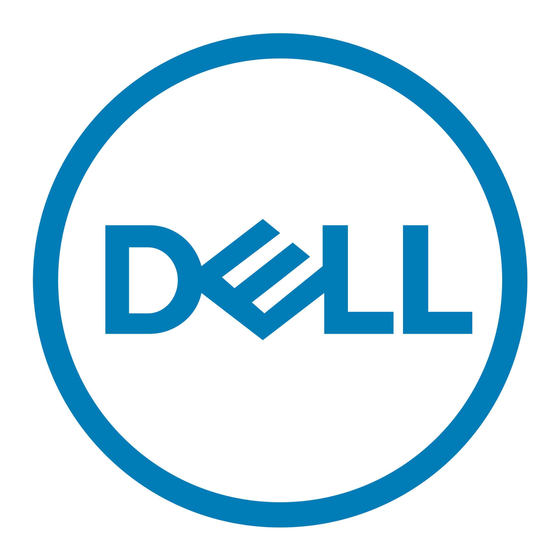Dell Inspiron 2100 Sistem Referans Kılavuzu - Sayfa 20
Dizüstü Bilgisayar Dell Inspiron 2100 için çevrimiçi göz atın veya pdf Sistem Referans Kılavuzu indirin. Dell Inspiron 2100 45 sayfaları. Vga card installation instructions
Ayrıca Dell Inspiron 2100 için: Buradan başlayın (2 sayfalar), Kurulum ve Özellik Bilgileri (8 sayfalar), Hızlı Referans Kılavuzu (17 sayfalar), Servis Kılavuzu (38 sayfalar), Teknik Özellikler (2 sayfalar), Kurulum Talimatları (1 sayfalar)