Dell Inspiron 2100 시스템 참조 매뉴얼 - 페이지 20
{카테고리_이름} Dell Inspiron 2100에 대한 시스템 참조 매뉴얼을 온라인으로 검색하거나 PDF를 다운로드하세요. Dell Inspiron 2100 45 페이지. Vga card installation instructions
Dell Inspiron 2100에 대해서도 마찬가지입니다: 여기에서 시작 (2 페이지), 설정 및 기능 정보 (8 페이지), 빠른 참조 매뉴얼 (17 페이지), 서비스 매뉴얼 (38 페이지), 사양 (2 페이지), 설치 지침 (1 페이지)
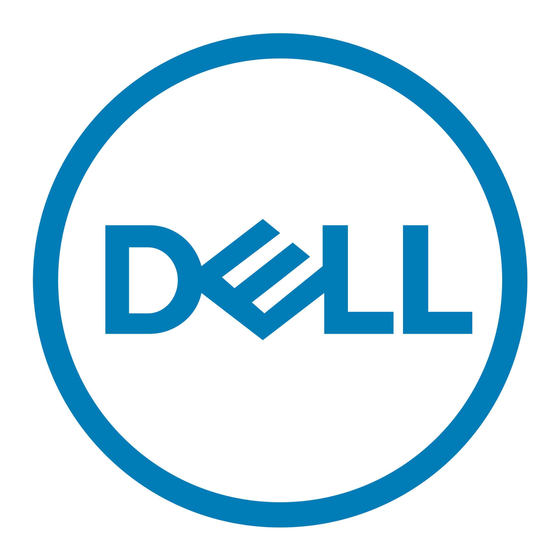
3. Secure the drive to the front of the computer frame with the two screws you removed.
4. Connect a power supply cable and the hard drive interface cable to the new drive.
Power Supply and Fan Assembly
To remove the power supply and fan assembly:
1. Disconnect the AC power cable from the computer.
2.
Remove the computer
cover.
3.
Rotate the power supply
away from the system board.
Disconnect the DC power cables from the POWER and OPTIONAL POWER connectors on the system
4.
5. Disconnect the DC power cables from all the drives.
6. Press the power-supply retaining clips and lift the power supply and fan assembly out of the computer.
Control Panel
To remove the control panel:
1.
Remove the front
cover.
2. Disconnect the control panel from the system board.
3. Press the mounting tabs to release the control panel and remove the control panel assembly.
Cards
1 Power-supply retaining clips
2 Power supply and fan assembly
1 Control panel assembly
2 Mounting tabs
board.
