Dell Networking S4810 Yapılandırma Kılavuzu - Sayfa 8
Anahtar Dell Networking S4810 için çevrimiçi göz atın veya pdf Yapılandırma Kılavuzu indirin. Dell Networking S4810 17 sayfaları. Open networking
Ayrıca Dell Networking S4810 için: Teknik Özellikler (2 sayfalar), Kurulum Kılavuzu (42 sayfalar), Yapılandırma Kılavuzu (17 sayfalar), Başlangıç Kılavuzu (16 sayfalar)
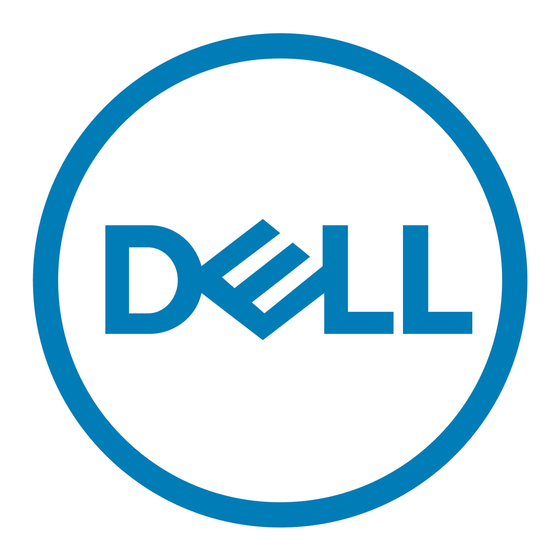
2.4
Configure route for OOB management port (optional)
Force10(conf)#management route X.Y.Z.0 /24 A.B.C.1
Note: X.Y.Z.0 is the network your management system is connecting from and A.B.C.1 is the gateway for
the switch. If your management system is on the same subnet as the switch, the previous step may be
omitted. The example above assumes a class C subnet mask.
2.5
Configure login credentials
FTOS(conf)#username admin privilege 15 password 0 yourpassword
FTOS(conf)#enable password level 15 0 yourpassword
2.6
Enable iSCSI optimization feature
This feature is enabled when EqualLogic arrays are connected. It automatically performs the following:
• Configures jumbo frames to 12k on all ports.
• Disables unicast storm.
• Enables spanning tree portfast on ports connected to EqualLogic arrays.
• Configures flowcontrol on all ports (rx on tx off).
Note: Spanning tree portfast must be manually configured for host facing ports. Refer to section 2.8.
FTOS#configure
FTOS(conf)#iscsi enable
FTOS(conf)#exit
2.7
Enable switch ports
Option 1: You can enable the array or host facing ports individually.
Note: This method is more secure than Option 2.
FTOS#configure
FTOS(conf)#interface tengigabitethernet 0/0
FTOS(conf-if-te-0/0)#switchport
FTOS(conf-if-te-0/0)#no shutdown
FTOS(conf-if-te-0/0)#exit
FTOS(conf)#exit
8
SCG1000
Force10 S4810 Configuration Guide
