Dialogic D/4PCI Kurulum ve Değiştirme - Sayfa 4
PCI Kart Dialogic D/4PCI için çevrimiçi göz atın veya pdf Kurulum ve Değiştirme indirin. Dialogic D/4PCI 19 sayfaları. Linecard
Ayrıca Dialogic D/4PCI için: Kurulum ve Değiştirme (18 sayfalar)
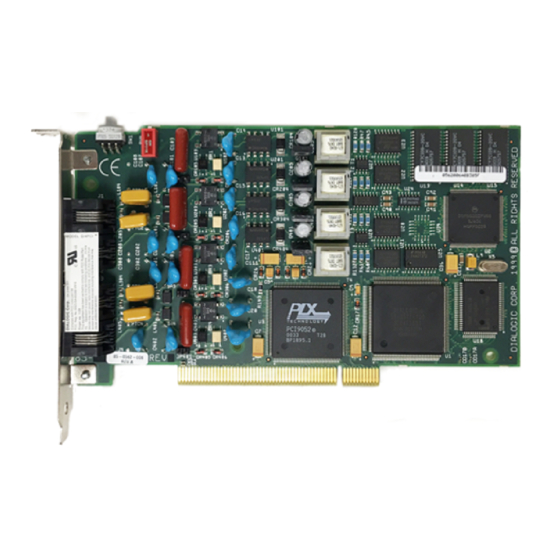
Dialogic D/4PCI Linecard Installation and Replacement
Preparing the D/4PCI Linecard for Installation
Before installing the Dialogic D/4PCI linecard in the OneBox telephony server platform,
you need to set its default line state (hook-switch state) and determine the ports it will
handle so you can assign its linecard identification number.
Setting the Default Line State (Hook-Switch State)
The D/4PCI linecard has a configurable default line state (hook-switch state). This setting
determines how the D/4PCI will respond to incoming telephone calls when the telephony
server platform is turned on but either the telephony server or the Dialogic System
Software (device driver) is not running.
• If switch SW4 is in the OFF position, the default line state setting is onhook; callers
will get a ring-no-answer (RNA) response.
• If switch SW4 is in the ON position, the default line state setting is offhook; callers
will get a busy signal.
Note If the computer is turned off, callers will get an RNA response.
We recommend that you set the default line state to offhook. Switch SW4, shown in
Figure 2, controls the default line state.
To set the default line state:
• Slide the switch SW4 to the ON position, as shown in Figure 1.
SW1 SW4
Figure 2. Switches SW1 and SW4 on the Dialogic D/4PCI
4
Figure 1. Detail of switch SW4
ã
R2B Copyright
Ericsson Enterprise AB 2001
