Dialogic D/4PCI Kurulum ve Değiştirme - Sayfa 5
PCI Kart Dialogic D/4PCI için çevrimiçi göz atın veya pdf Kurulum ve Değiştirme indirin. Dialogic D/4PCI 19 sayfaları. Linecard
Ayrıca Dialogic D/4PCI için: Kurulum ve Değiştirme (18 sayfalar)
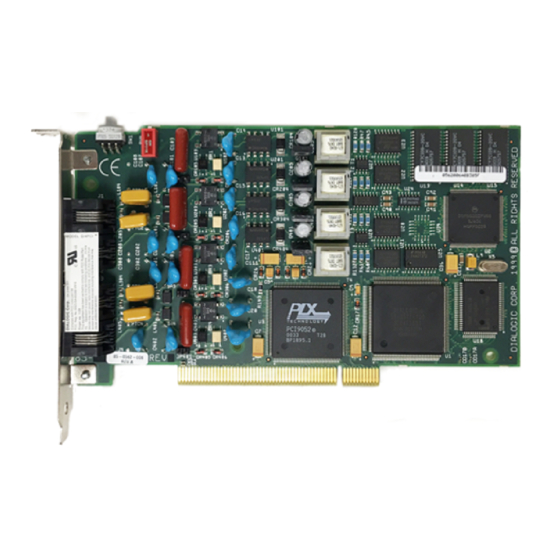
Assigning a Linecard Identification Number
Each Dialogic linecard installed in the OneBox telephony server platform must be
configured with a unique linecard identification number (referred to by Dialogic as the
Board ID, Board Locator ID, or Board Locator Technology ID). This number, from 1
through F hex (1–15 decimal), is used by the Dialogic System Software to determine
which linecard is sending a signal. Unique linecard identification numbers must be
assigned in ascending order to each linecard starting at 1.
The telephony server assigns port numbers in ascending order based on the linecard
identification number. For example, if a D/4PCI linecard installed in the platform is
assigned the linecard identification number 1, the four ports provided by the linecard will
be designated ports 1–4. If another D/4PCI linecard installed in the platform is assigned
the linecard identification number 2, the four ports provided by the linecard will be
designated ports 5–8. If your platform will have more than one linecard, make note of the
linecard identification number of each linecard to clarify the process of connecting the
platform to the telephone system.
Each linecard installed in the platform must use a unique linecard identification number. If two
linecards installed in the platform use the same linecard identification number, the Dialogic System
Software (the device drivers) will be unable to locate either linecard.
Do not use linecard identification number 0 for any Dialogic PCI linecard. This telephony server does
not support the automatic linecard identification number assignment scheme for PCI linecards
(called Geographic Sequencing by Dialogic).
To assign a linecard identification number:
• Select the linecard identification number for the linecard by dialing rotary switch
SW1 (refer to Figure 2 for the location of switch SW1).
If you are...
Replacing an existing card
Adding another card
ã
R2B Copyright
Ericsson Enterprise AB 2001
Dialogic D/4PCI Linecard Installation and Replacement
IMPORTANT
Then...
Select the identification number used by the
linecard you are replacing.
Select a new unique identification number
for the linecard.
5
