Dialogic D/4PCI Kurulum ve Değiştirme - Sayfa 8
PCI Kart Dialogic D/4PCI için çevrimiçi göz atın veya pdf Kurulum ve Değiştirme indirin. Dialogic D/4PCI 19 sayfaları. Linecard
Ayrıca Dialogic D/4PCI için: Kurulum ve Değiştirme (18 sayfalar)
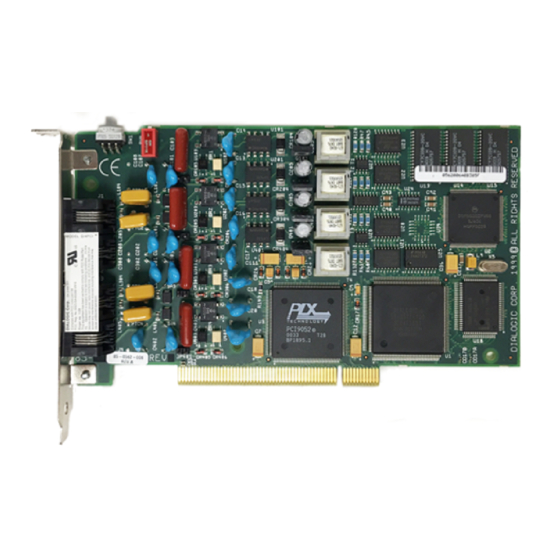
Dialogic D/4PCI Linecard Installation and Replacement
Connecting the D/4PCI to the Telephone System
With the D/4PCI linecard(s) installed in the platform, you can now cable the platform to the
telephone system. As described in "Assigning a Linecard Identification Number," the
OneBox telephony server assigns port numbers in ascending order based on the linecard
identification number. Therefore, the D/4PCI linecard to which you assigned the linecard
identification number 1 will be assigned port numbers 1–4, and the linecard to which you
assigned the linecard identification number 2 will be assigned port numbers 5–8 (as shown
in Figure 3). Keep this port number assignment scheme in mind when connecting each
D/4PCI linecard to the telephone system.
To cable Dialogic D/4PCI linecards to the telephone system:
• Plug the linecords (jacks) from the telephone system (switch) to the RJ-11 connectors
on the D/4PCI (refer to the port assignment diagram shown in Figure 3).
Note Country-specific linecord adapters may be required to connect the telephony
server to the local public telephone network. If these adapters are required and not
included with the linecards, please contact your technical service representative.
8
Linecard
Linecard
ID# 1
ID# 2
Port 1
Port 5
Port 2
Port 6
Port 3
Port 7
Port 4
Port 8
Figure 3. D/4PCI linecard port assignments
ã
R2B Copyright
Ericsson Enterprise AB 2001
