Panasonic SA-PMX3 Kullanım Talimatları Kılavuzu - Sayfa 15
Stereo sistemi Panasonic SA-PMX3 için çevrimiçi göz atın veya pdf Kullanım Talimatları Kılavuzu indirin. Panasonic SA-PMX3 18 sayfaları. Cd stereo system model no. sc-pmx3
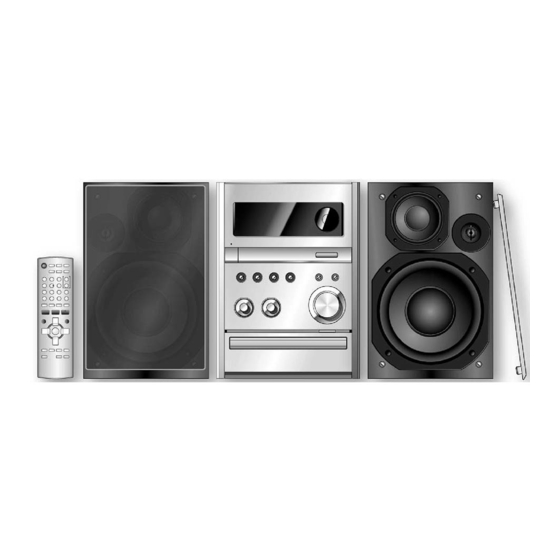
Connecting and playing a portable
Connecting and playing a portable
audio equipment
audio equipment
This feature enables you to enjoy music from portable audio
equipment.
Audio cord (not included)
Portable audio equipment (not included)
Avoid high level of sound from the other equipment before
connection. Reduce the volume and switch off the equaliser function
(if there is any) of the portable audio equipment before you plug into
the MUSIC PORT jack. Otherwise, sound from the speaker may be
distorted.
1
Plug the audio cord into the MUSIC PORT jack and press
[MUSIC P., FM/AM] repeatedly to select MUSIC PORT.
Play the portable audio equipment. (See the portable audio
2
equipment's instruction manual.)
Note
All peripheral components and cables are sold separately.
PMX3_E_EN.indd 15
PMX3_E_EN.indd 15
Changing the remote control code
Changing the remote control code
Change the code if you fi nd the remote control unintentionally also
controls other equipments.
Change the main unit's code
Front panel of
this main unit
1
Press [FM/AM/MUSIC P.] to select "MUSIC P.".
2
Press and hold [FM/AM/MUSIC P.] on the main unit and
then press and hold [2] (or [1]) on the remote control until
"REMOTE 2" (or "REMOTE 1") is displayed.
Change the remote control's code
Press and hold [OK] and [2] (or [1]) on the remote control for at
least 4 seconds.
If the remote control and main unit are using different codes, a
message appears on the main unit's display showing the main unit's
current code. Follow the above step to change the remote control's
code to match it.
15
15
6/17/08 10:15:35 AM
6/17/08 10:15:35 AM
