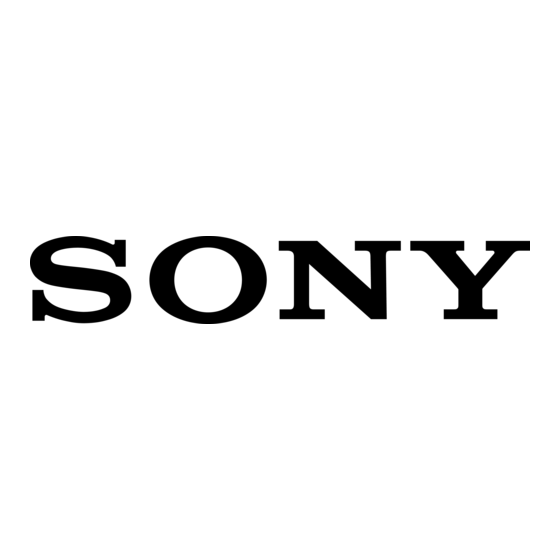Using slide show playback
When a CF card which contains still images
taken with a digital still camera is inserted
into the BKM-FW50, JPEG format still
image files will be automatically detected,
and the images will be shown on the
display as a slide show.
Detailed control of playback
method
When the display is connected to a network
via the BKM-FW50, any still image or
video file stored on the CF card can be
shown on the display. For information on
settings and operation in this case, see the
section "Computer Operation" (page 9).
In addition, the BKM-FW50 is set to
automatically display any still image or
video slide show saved in the
"DCIM\101MSDCF" folder, as the factory
default.
Removing the CF card
Turn power to the display off, and then
proceed as follows.
Note
Make sure to turn off the display's main
power before inserting or ejecting a CF
card. Data may be lost or damaged if a CF
card is ejected while being accessed by the
unit.
1
Remove the memory card slot cover
fastening screw with a Phillips
screwdriver.
2
Press the eject button to remove the
CF card.
3
Replace the memory card slot cover
and tighten the fastening screw with a
Phillips screwdriver.
Preparations for
Using the Network
Functions
The BKM-FW50 can be connected to a
network with 10BASE-T/100BASE-TX
LAN cable.
When connected to a LAN, the IP
addresses of the BKM-FW50 can be set
using one of the following two methods.
• Assigning a fixed IP address to the
BKM-FW50
Normally this method should be used.
• Automatically obtaining an IP
address
If the network to which the BKM-FW50
is connected has a DHCP server, you can
have the DHCP server automatically
assign an IP address. Note that in this
case the IP address will change every
time the display in which the BKM-
FW50 is installed is turned on.
Assigning a fixed IP address
to the BKM-FW50
Note that a separate IP address is necessary
for the display control function and for the
still image/video playback function.
Regarding details of IP address selection,
consult your network administrator.
Setting an IP address for the
display control function
First, assign an IP address to the display
control function, using the following
procedure. The IP address assigned in this
way is used for calling the display control
function of the BKM-FW50 from a
computer on the network. Also consult the
operating instructions of the display.
1
Connect the BKM-FW50 installed in
the display to the network, using
suitable LAN cable.
2
Turn power to the display on and
wait for about 30 seconds.
Preparations for Using the Network Functions
7