Digitus 4-CHANNEL SATA II Kullanıcı Kılavuzu - Sayfa 6
PCI Kart Digitus 4-CHANNEL SATA II için çevrimiçi göz atın veya pdf Kullanıcı Kılavuzu indirin. Digitus 4-CHANNEL SATA II 12 sayfaları. 4-channel sata ii pci express card
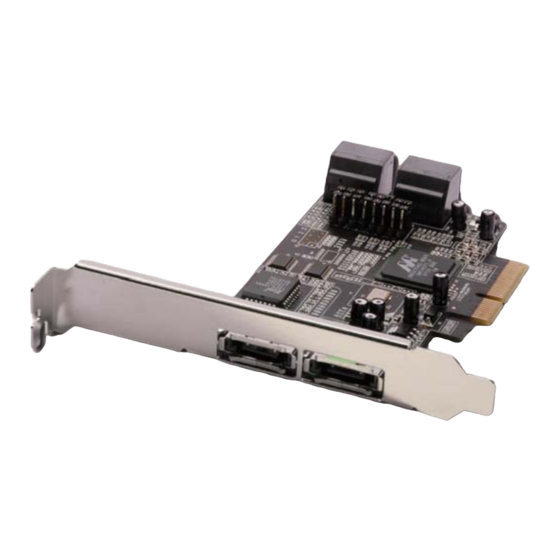
3.
At the Windows® 2000 Setup screen, press F6 to install the
driver.
4.
When prompted, press S to specify the location of the driver.
5.
Insert the floppy disk, then press Enter.
6.
Select Marvell Serial ATA Adapter , then press Enter.
7.
Press Enter again to finish driver installation, then follow the
on-screen instructions to complete the Windows installation.
For An Existing Installation
1.
At Found New Hardware Wizard, click Next.
2.
Select Search for a suitable driver for my device(recommend)
then click Next.
3.
Insert the driver CD, check CD-ROM drives, uncheck the other
boxes, click Next, then click Next again.
4.
If the Digital Signature Not Found message appears, click Yes.
Our driver has been thoroughly tested for stability and
compatibility.
5.
Click Finish.
6
