Digitus 4-CHANNEL SATA II Kullanıcı Kılavuzu - Sayfa 8
PCI Kart Digitus 4-CHANNEL SATA II için çevrimiçi göz atın veya pdf Kullanıcı Kılavuzu indirin. Digitus 4-CHANNEL SATA II 12 sayfaları. 4-channel sata ii pci express card
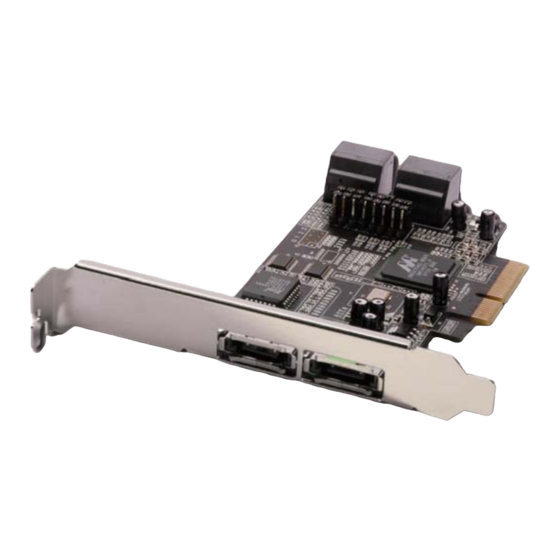
For An Existing Installation
1.
At the Found New Hardware Wizard:
XP (w/SP1 or earlier)/Server 2003: continue to step #2
XP (w/SP2 or later)/Server 2003(w/SP1 or later): select No,
not this time, then click Next.
2.
Insert the driver CD, select Install the software
automatically (Recommended), and click Next.
3.
If the Hardware Installation window pops up, click Continue
Anyway, then Finish. Our driver has been thoroughly tested
for stability and compatibility.
4.
Click Finish
For Windows® XP-x64/Server 2003-x64
For New Installation
A new installation requires a floppy disk for the driver
installation. To make this floppy disk, copy the contents of
the "
DS-30104\XP_2003_Vista
onto a blank floppy disk then follow the directions below.
1.
Follow Microsoft's Windows installation procedure.
2.
Restart the computer when prompted by Windows' installation.
x64" folder, found on the driver CD,
8
