Pioneer AVH-P3200BT Kurulum Kılavuzu - Sayfa 4
Alıcı Pioneer AVH-P3200BT için çevrimiçi göz atın veya pdf Kurulum Kılavuzu indirin. Pioneer AVH-P3200BT 8 sayfaları. Dvd, rds, av receiver
Ayrıca Pioneer AVH-P3200BT için: Kurulum Kılavuzu (40 sayfalar)
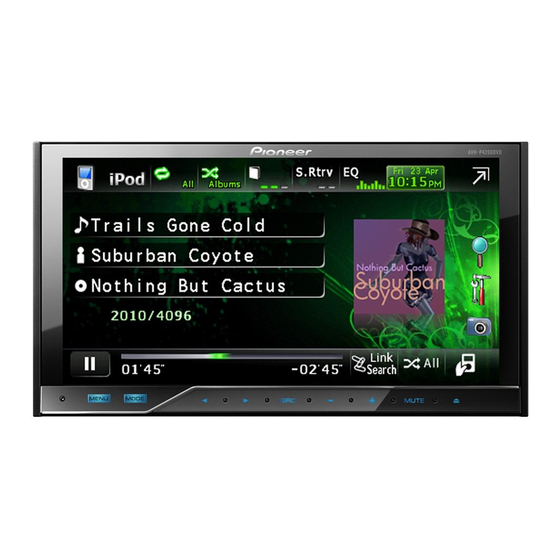
Installation
Before installing this unit
Note
Remove the holder.
•
• Check all connections and systems before final
Loosen the screws (3 × 6 mm) to remove the
installation.
holder.
• Do not use unauthorized parts as this may cause
malfunctions.
Holder
• Consult your dealer if installation requires drilling of
(Supplied with this unit)
holes or other modifications to the vehicle.
• Do not install this unit where:
— it may interfere with operation of the vehicle.
— it may cause injury to a passenger as a result of
a sudden stop.
• Do not install the display where it may (i) obstruct
the driver's vision, (ii) impair the performance of
any of the vehicle's operating systems or safety
features, including air bags, hazard lamp buttons or
(iii) impair the driver's ability to safely operate the
vehicle.
• The semiconductor laser will be damaged if it
Screw (3 × 6 mm)
overheats. Install this unit away from hot places
(Supplied with this unit)
such as near the heater outlet.
• Optimum performance is obtained when the unit is
Installation with the holder
installed at an angle of less than 30°.
and side bracket
1. Install the holder into the dashboard.
After inserting the holder into the dashboard,
select and bend the tabs appropriate to the
thickness of the dashboard material. (Install
this unit as firmly as possible using the top and
bottom tabs. To secure this unit, bend the tabs
90 degrees.)
Dashboard
• When installing, to ensure proper heat dispersal
when using this unit, make sure you leave ample
space behind the rear panel and wrap any loose
cables so they are not blocking the vents.
Leave ample space
Dashboard
Holder(Supplied with this unit)
Installation
Installation using the screw
2. Install this unit and fasten the screws.
holes on the side of the unit
1. Remove the side brackets.
Rubber bush
(Supplied with this unit)
Side bracket
Double-ended screw
(Supplied with this unit)
(Supplied with this unit)
Dashboard
Screw (3 × 6 mm)
(Supplied with this unit)
Screw for fixing the side
bracket (5 × 9 mm)
3. Attach the trim ring.
(Supplied with this unit)
2. Fastening the unit to the factory
radio-mounting bracket.
Position the unit so that its screw holes are
aligned with the screw holes of the bracket, and
tighten the screws at 3 or 4 locations on each
side.
Trim ring
(Supplied with this unit)
Installation
Installing the microphone
(AVH-P3200BT only)
If the pawl gets in the way,
bend it down.
Factory radio mounting bracket
Installation notes
Install the microphone in a position and
orientation that will enable it to pick up the voice
of the person operating the system.
CAUTION
• It is extremely dangerous to allow the microphone
lead to become wound around the steering column
or gearstick. Be sure to install the unit in such a
way that it will not obstruct driving.
Tapping screw
(5 × 8 mm)
When installing the microphone
on the sun visor
1. Install the microphone on the
Dashboard or console
microphone clip.
Note
In some types of vehicles, discrepancy may
Microphone
occur between the unit and the dashboard. If this
happens, use the supplied frame to fill the gap.
Microphone clip
Installation
2. Install the microphone clip on the sun
2. Install the microphone clip on the
visor.
steering column.
• With the sun visor up, install the microphone
clip. (Lowering the sun visor reduces the voice
recognition rate.)
Double-sided tape
Microphone clip
Install the microphone clip on the
rear side of the steering column.
Clamp
Use separately sold
clamps to secure the
lead where necessary
Clamp
inside the vehicle.
Use separately sold
clamps to secure the
lead where necessary
inside the vehicle.
When installing the microphone
on the steering column
1. Install the microphone on the
microphone clip.
Adjusting the microphone
Microphone
angle
The microphone angle can be adjusted.
Microphone base
Fit the
microphone lead
into the groove.
Microphone clip
• Microphone can be installed without using
microphone clip. In this case, detach the
microphone base from the microphone clip. To
detach the microphone base from microphone
clip, slide the microphone base.
