Nikon A1+ Kullanıcı Kılavuzu - Sayfa 15
Mikroskop Nikon A1+ için çevrimiçi göz atın veya pdf Kullanıcı Kılavuzu indirin. Nikon A1+ 28 sayfaları. Lbic nikon confocal
Ayrıca Nikon A1+ için: Standart Çalışma Prosedürü (15 sayfalar)
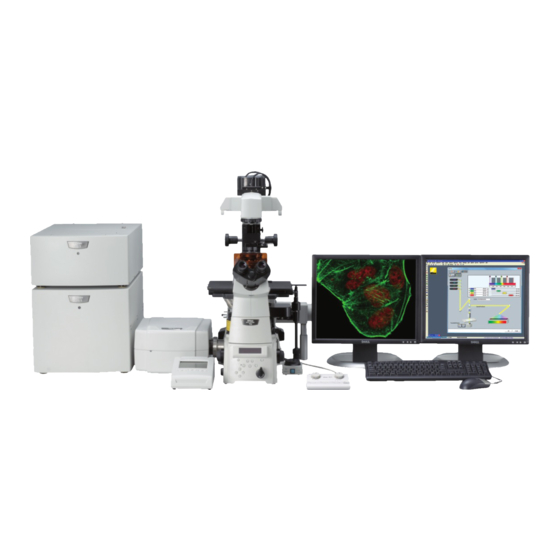
Z Stack Acquisition
1. To acquire a 3D dataset you need to define a Z stack
acquisition
2. Enable only the Z Stack tick box within the ND
Acquisition window
3. Choose the Z device from the dropdown box either Ti or
MCL Nanodrive Piezo. The piezo can move between z
planes at a faster rate but it only has a total travel range
of 100µm
4. Press the Reset button to clear any pre-existing values
5. Select the Defined by Top-Bottom
button
6. Press Scan
7. Turn the focus knob towards you to move to the top of the sample
then press the Top button
8. Now move the focus away from you to move to the bottom of the
sample then press the Bottom button
9. Press Scan again to halt the scanning process
10. To set the optimal step size between slices press this button. The calculated size
determines what step is required to produce optimal sampling according to the
Nyquist-Shannon theorem
11. To acquire the Z stack press the Run Now button at the bottom of
the ND Acquisition window
12.
While the stack is being acquired
a progress window will appear. Pressing Abort will stop the acquisition and close
the z stack window. Pressing Finish will stop the z stack but the stack window will
remain open.
15
