Cypress CY4532 EZ-PD CCG3PA Hızlı Başlangıç Kılavuzu - Sayfa 2
Anakart Cypress CY4532 EZ-PD CCG3PA için çevrimiçi göz atın veya pdf Hızlı Başlangıç Kılavuzu indirin. Cypress CY4532 EZ-PD CCG3PA 2 sayfaları. Evaluation kit
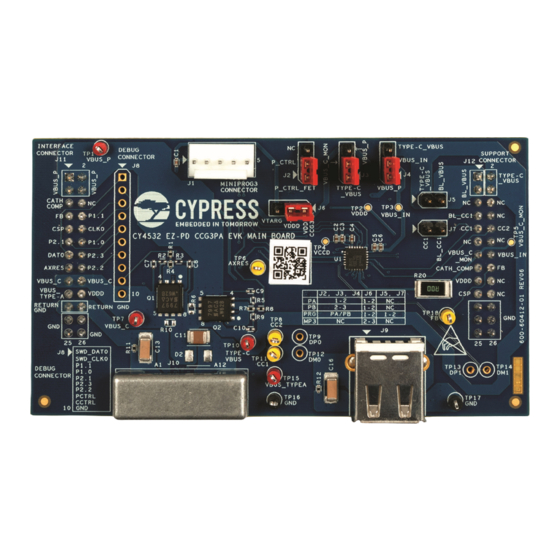
CY4532 EZ PD
STEP
Connect a USB Type-C device such as laptop/mobile phone that can consume power over a USB Type-C
port to J10 of the CY4532 EVK Main Board. Connect a USB Type-A device such as a mobile phone that
3
can consume power over a USB Type-A port to J9 of the CY4532 EVK Main Board. Verify the charging
status on the connected devices.
Note that charging through the CY4532 USB Type-C and USB Type-A ports are independent features.
Devices can be connected/disconnected to either of these ports or both the ports in any sequence.
12 V DC
from the
power adapter
Note 4: The voltage provided by the CY4532 EVK to the USB Type-C device is decided based on the USB
Power Delivery (PD) contract negotiated between the CY4532 EVK and the USB Type-C device.
STEP
For more details, refer to the CY4532 Kit Guide.pdf** located at C:\Program Files (x86)\Cypress\
CY4532 EZ-PD CCG3PA EVK\1.0\Documentation on 64-bit Windows operating systems or
4
C:\Program Files\Cypress\CY4532 EZ-PD CCG3PA EVK\1.0\Documentation on 32-bit
Windows operating systems. Refer to Chapter 5 of the Kit Guide to use the CY4532 EVK for
USB Type-C Power Bank application.
** Download and install the CY4532 CCG3PA EVK setup le from
access the latest hardware design les, rmware, and documentation.
© 2017 Cypress Semiconductor Corporation, All rights reserved.
All trademarks or registered trademarks referenced herein are the properties of their respective owners.
002-18679 Rev. *C
CY4532 QUICK START GUIDE
™
CCG3PA EVALUATION KIT EVK
J9 USB Type-A Source Port
J10 USB Type-C Source/Sink Port
USB Type-A Cable
USB Type-A device to be charged
USB Type-C Cable
USB Type-C device to be charged
www.cypress.com/CY4532
to
