Asus VIVOMINI VC66 SERIES Посібник користувача - Сторінка 14
Переглянути онлайн або завантажити pdf Посібник користувача для Робочий стіл Asus VIVOMINI VC66 SERIES. Asus VIVOMINI VC66 SERIES 40 сторінок. Vivomini vc66 series
Також для Asus VIVOMINI VC66 SERIES: Посібник користувача (40 сторінок)
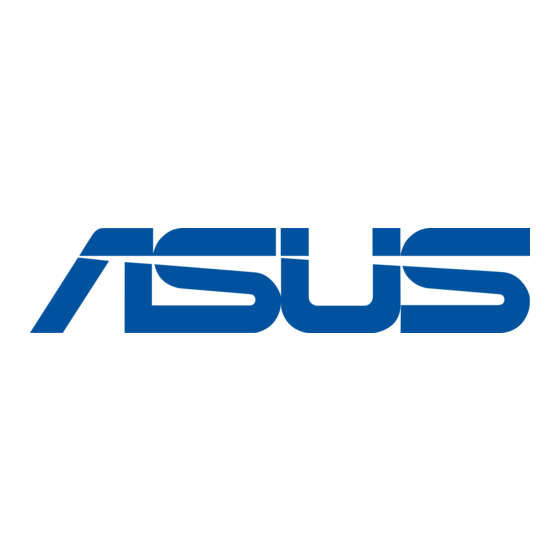
Getting started
Connect the AC power adapter to your VivoMini
To connect the AC power adapter to your VivoMini:
A. Connect the power cord to the AC power adapter.
B.
Plug the AC power adapter into a 100V~240V power source.
C.
Connect the DC power connector into your VivoMini's power
(DC) input.
IMPORTANT!
•
W e strongly recommend that you use only the AC power cord
that came with your VivoMini.
•
W e strongly recommend that you use a grounded wall socket
while using your VivoMini.
•
T he socket outlet must be easily accessible and near your
VivoMini.
•
T o disconnect your VivoMini from its main power supply, unplug
your VivoMini from the power socket.
•
Power adapter information:
- Input voltage: 100-240Vac
- Input frequency: 50-60Hz
- Rating output current: 6.32A max. (120W) / 9.23A max. (180W)
- Rating output voltage: 19V / 19.5V
VivoMini VC66 Series
14
