Asus VIVOMINI VC66 SERIES 사용자 설명서 - 페이지 14
{카테고리_이름} Asus VIVOMINI VC66 SERIES에 대한 사용자 설명서을 온라인으로 검색하거나 PDF를 다운로드하세요. Asus VIVOMINI VC66 SERIES 40 페이지. Vivomini vc66 series
Asus VIVOMINI VC66 SERIES에 대해서도 마찬가지입니다: 사용자 설명서 (40 페이지)
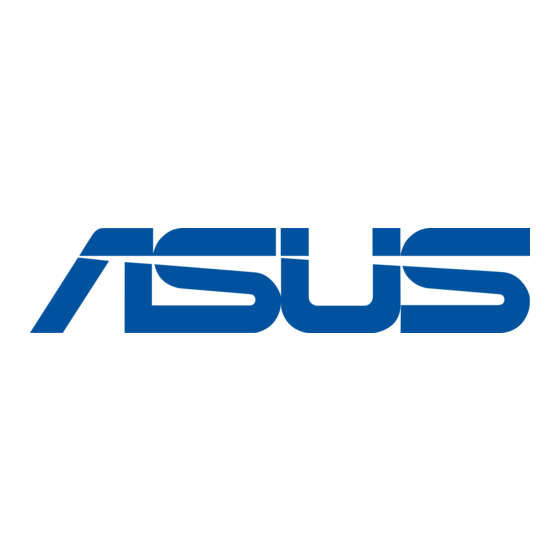
Getting started
Connect the AC power adapter to your VivoMini
To connect the AC power adapter to your VivoMini:
A. Connect the power cord to the AC power adapter.
B.
Plug the AC power adapter into a 100V~240V power source.
C.
Connect the DC power connector into your VivoMini's power
(DC) input.
IMPORTANT!
•
W e strongly recommend that you use only the AC power cord
that came with your VivoMini.
•
W e strongly recommend that you use a grounded wall socket
while using your VivoMini.
•
T he socket outlet must be easily accessible and near your
VivoMini.
•
T o disconnect your VivoMini from its main power supply, unplug
your VivoMini from the power socket.
•
Power adapter information:
- Input voltage: 100-240Vac
- Input frequency: 50-60Hz
- Rating output current: 6.32A max. (120W) / 9.23A max. (180W)
- Rating output voltage: 19V / 19.5V
VivoMini VC66 Series
14
