AMSEC ESLAudit Інструкція з експлуатації Посібник з експлуатації - Сторінка 10
Переглянути онлайн або завантажити pdf Інструкція з експлуатації Посібник з експлуатації для Замки. AMSEC ESLAudit. AMSEC ESLAudit 15 сторінок. Access control system
Також для AMSEC ESLAudit: Короткий довідник (4 сторінок)
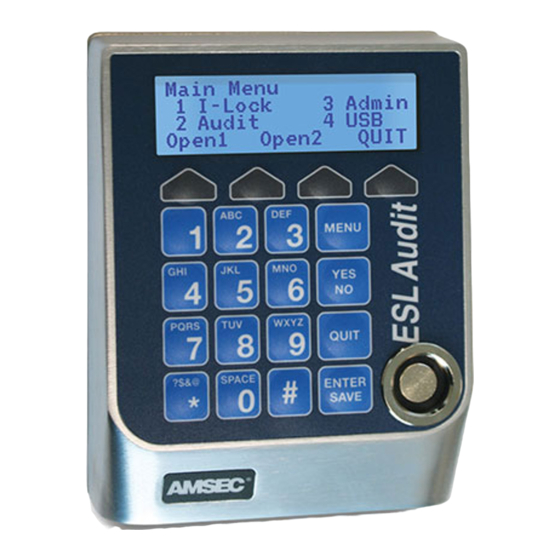
10. "Open" is the number of minutes for the open window. Users can only open the safe
for that amount of time. If they wait longer than the specified amount of time, they
will have to start the process over.
11. Press the "OK" softkey to get to the screen for the second lock, if applicable.
12. Press the ENTER/SAVE key to save your changes.
Time Lock (restricted to administrative user levels)
This feature establishes windows of time when the safe can be opened. The open windows
can only be programmed with the use of the PC application ESLConfig. This feature can be
turned on/off by a user with the appropriate authority at the controller.
1. Login.
2. Press "3" (Admin).
3. Press "3" (Access).
4. Press "1" (Door Access).
5. Press "2" (Tm Lock).
6. Enable or disable the feature for Lock 1 with the "YES/NO" key.
7. Press the "OK" softkey to save the change.
8. If applicable, repeat steps 6 and 7 for the second lock.
Daylight Savings Time (restricted to administrative user levels)
1. Login.
2. Press "3" (Admin).
3. Press "3" (Access).
4. Press "2" (Daylight Savings).
5. Enable or disable this feature with the YES/NO key.
6. Press the "OK" key.
7. Set the beginning time.
8. Use the and ¯ softkeys to change field values.
9. Use the
¬
10. Press the "OK" key.
11. Set the end time.
12. Use the and ¯ softkeys to change field values.
13. Use the
¬
14. Press the "OK" key.
Changing Date and Time (restricted to managing user levels)
1. Login.
2. Press "3" (Admin).
3. Press "3" (Access).
4. Press "4" (Date/Time).
5. Use the number keys to enter data.
6. Use the soft arrow keys to move between fields.
7. Press the ENTER/SAVE key to save your changes.
and
softkeys to move between fields.
®
and
softkeys to move between fields.
®
9
