AMSEC ESLAudit Інструкція з експлуатації Посібник з експлуатації - Сторінка 13
Переглянути онлайн або завантажити pdf Інструкція з експлуатації Посібник з експлуатації для Замки. AMSEC ESLAudit. AMSEC ESLAudit 15 сторінок. Access control system
Також для AMSEC ESLAudit: Короткий довідник (4 сторінок)
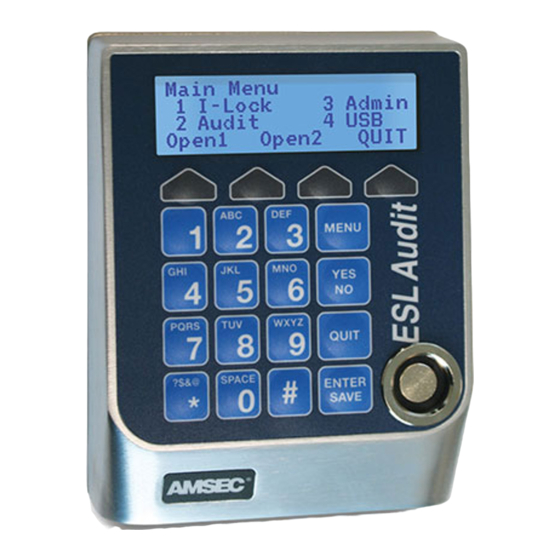
when the switch is pressed, the safe is put into immediate lockout the Aux Input is
opened and there is an appropriate Time Lock Open Period.
Holidays
Scheduled holidays are days that the safe cannot be opened. The lockout runs from
midnight to midnight.
Lock Setup
The bottom half of the screen is used for lock settings. You can move between the
settings for Lock 1 and Lock 2 by using the Prev. and Next buttons on the bottom of the
screen.
Lock Type
This setting is currently unused at this time.
Door Hold Time
This setting controls the number of seconds that a user has to open the door after the
appropriate open door softkey is pressed.
Door Open Time
This setting controls the number of minutes the door can be left open before the alarm
goes off.
Dual Control
This requires two users to open the specified door.
Immediate Lock
If Immediate Lock is enabled and Time Lock is enabled, when a user with the
appropriate permissions presses I-lock (1) from the Main Menu and selects a door, the
selected door is put into a one-Time Lockout until the end of the I-Lock period.
Time Delay
To enable this feature, check the Time Delay box for the applicable lock.
Delay Period
This is the number of minutes that must elapse before the applicable door can be
opened. Once the Delay Period has passed, the user(s) will have the number of minutes
in the Open Period to log in and open the applicable door.
Open Period
This is the amount of time a user has to log in and open a door after the Delay Period
has passed. If the Open Period passes, users will have to log in and wait for a new Delay
Period to expire before they will be given the opportunity to open the door.
12
