Bose ShowMatch SM5 Інструкція з використання та застосування - Сторінка 22
Переглянути онлайн або завантажити pdf Інструкція з використання та застосування для Спікери Bose ShowMatch SM5. Bose ShowMatch SM5 28 сторінок. Deltaq array loudspeakers
Також для Bose ShowMatch SM5: Інструкції з монтажу та безпеки (16 сторінок)
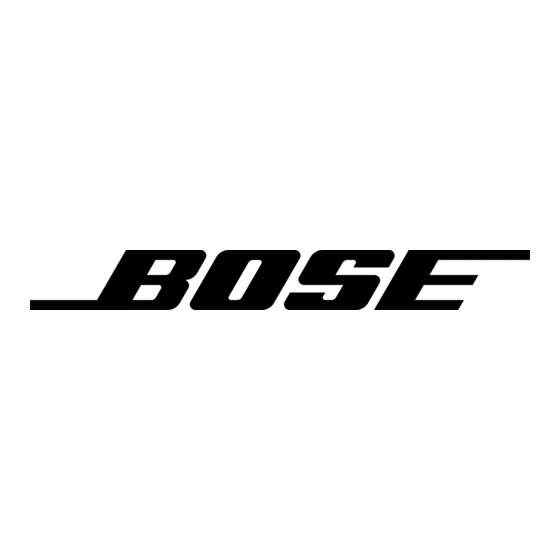
8. Lower array frame onto first module.
9. Adjust module position to align pin holes of module and frame.
10. Insert two front pins (one on each side), then insert rear center pin to secure module to frame. See Fig. 2.
11. Raise array frame to a height slightly greater than that of the next module.
12. With one person per side, place next module directly under suspended array.
13. Lower array onto next module.
14. Align pin holes of second (bottom) module to pin holes of first (top) module.
15. Insert two front pins (one on each side), then insert rear center pin to secure .
16. Repeat steps to install additional modules in the array. Do not exceed load limits of frame.
Connect field wiring, test loudspeaker operation, and then elevate array assembly to final operating position.
Fig. 3. Raise links on subwoofer.
Connect Array Frame to Subwoofer
The ShowMatch Array Frame (SMAF) provides four connection points for SMS118 subwoofers (one in each corner) and
21 suspension points on each side rail, labeled according to the image printed on the frame. The center rail provides
seven suspension points and is expandable to up to 45 points using the Multipoint Bracket Accessory (SMAFMP).
Note: Subwoofers are compatible with the ShowMatch Array Frame only. Do not use a T-Bar Array Frame with
subwoofer modules.
When flying an array that contains both full-range and subwoofer modules, the subwoofer modules must be in the top
positions of the array.
To connect a ShowMatch Array Frame to a subwoofer:
1.
Use Bose Modeler software or the Bose Array Tool to determine appropriate suspension points on array frames for
required aiming angles and to confirm that array does not exceed load limits of frame. For more information on
Modeler and the Bose Array Tool, seePRO.BOSE.COM.
2.
Place array frame directly under chain motors.
3. Attach included shackle adapters to array frame at suspension points determined by software.
4. Lower chain motors and attach chains to shackle adapters installed on array frame.
5. Raise array frame to a height slightly greater than that of the subwoofer.
6. With one person per side, place subwoofer directly under suspended array frame.
7.
Raise each of the four corner links on the subwoofer by removing the pin, sliding the link switch from the STOW
position to the LINK position, and replacing the pin. See Fig. 3.
8. Lower array frame onto subwoofer.
9. Adjust subwoofer position to align pin holes of module and frame.
10. Insert two front pins (one on each side), then insert two rear pins (one on each side) to secure subwoofer to frame.
See Fig. 4.
40
Fig. 4. Insert pins to attach subwoofer to frame.
PRO.BOSE.COM
11. Raise array frame to a height slightly greater than that of the next module.
12. With one person per side, place next module directly under suspended array.
13. Lower array onto next module.
14. Align links of second (bottom) module to links of first (top) module.
15. Insert two front pins (one on each side), then insert rear center pin to secure bottom module.
16. Repeat steps to install additional modules in the array. Do not exceed load limits of frame.
17. Connect field wiring, test loudspeaker operation, and then elevate array assembly to final operating position.
Fig 5. Pullback bar positioned with connection tabs facing up.
Connect Pull Back Bracket to Full-range Module
Attach the ShowMatch Pull Back Bracket (SMPULL) to the bottom full-range array module to provide a third structural
attachment point when creating an array with a more extreme downard tilt.
The pull back bracket provides three suspension points along the rear to connect a pullback cable or the Transition
Bracket Accessory (SMSTK). For more information about the Transition Bar Accessory, see PRO.BOSE.COM.
When connecting a pullback cable, it is recommended to use either the center suspension point, both side suspension
points, or all three suspension points. The primary suspension points of the array frame should be as close as possible
to the center of gravity of the array to minimize the tension load in the pullback cable.
Use Bose Modeler software or the Bose Array Tool to determine if the pull back bracket is required and to confirm that
the pullback angle and working load is within acceptable safe limits. For more information on Modeler and the Bose
Array Tool, see PRO.BOSE.COM.
Note: The Pull Back Bracket is not intended to provide primary structural support for the entire array!
To connect the pull back bracket to a full-range array module:
1.
Assemble the array on the Array Frame or T-Bar Array Frame by following the instructions in this manual and on
PRO.BOSE.COM.
2.
Position the pull back bracket with the connection tabs facing up (toward the array). See Fig. 5.
3. Align the three connection tabs on the pull back bracket with the three connection points on the bottom full-range
array module (two in front, one in the rear center).
4. Insert two front pins (one on each side), then insert one rear pin to secure pull back bracket to module. See Fig. 6.
5. Attach pullback cable(s) to the bracket using the included shackles.
26. Connect field wiring, test loudspeaker operation, and then elevate assembly to final operating position.
7.
Adjust length of pullback cable attached to the pullback bracket as required for desired array tilt angle.
PRO.BOSE.COM
Fig 6. Insert pins to attach pull back bracket to module.
41
