Bose ShowMatch SM5 Інструкція з використання та застосування - Сторінка 23
Переглянути онлайн або завантажити pdf Інструкція з використання та застосування для Спікери Bose ShowMatch SM5. Bose ShowMatch SM5 28 сторінок. Deltaq array loudspeakers
Також для Bose ShowMatch SM5: Інструкції з монтажу та безпеки (16 сторінок)
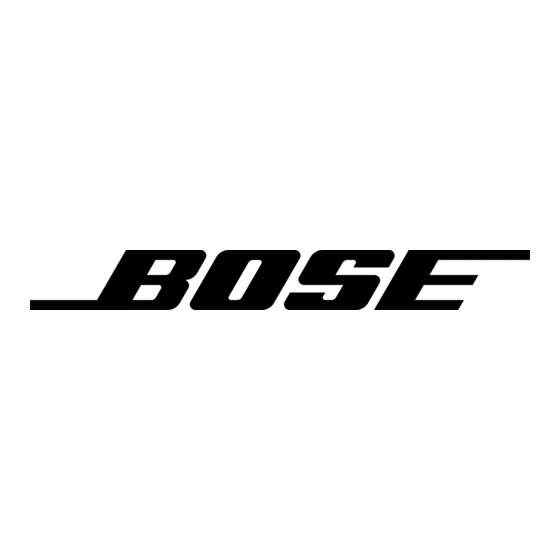
Pickup Point
DX3
Fig. 1. Pickup point DX3.
X1
X2
X3
X4
X5
Fig. 3. Multipoint bracket orientation X.
Fig. 5. Rigging point X3.
Center Rail Suspension Using the Array Frame Multipoint Bracket
The ShowMatch Array Frame Multipoint Bracket (SMAFMP) expands the number of rigging points along the center rail
of the Array Frame (SMAF) or T-Bar Array Frame (SMAFT) from 7 to 45 possible points. Use Bose Modeler software or
the Bose Array Tool to determine the correct position and orientation of the multipoint bracket on the array frame to
achieve the required aiming angles and to confirm the array does not exceed load limits of the frame.
The first letter in the pickup point (A through F) indicates a rigging point on the center rail of the array frame; see Fig.
2. The second letter in the pickup point (X or Y) indicates the correct orientation of the multipoint bracket on the center
rail. When oriented correctly, the arrow printed on the multipoint bracket points to the front of the array; see Fig. 3.
Place the multipoint bracket on the center rail in the orientation indicated by the design software. Align the front hole
of the bracket with the rigging point specified in Step 3, and secure using the included bolts and bolt pins.
Example for a required pickup point of DX3.
1.
DX3 is the specified pickup point to achieve the required array angle; see Fig. 1.
2.
Locate center rail position D; see Fig. 2.
3. Orient the multipoint adapter for the X orientation; see Fig. 3.
4. Install the front mounting point of the multipoint adapter in position D using provided bolts, nuts and bolt pins;
see Fig. 4.
5. Use a graded 5/8" anchor shackle in position X3 of the multipoint adaptor to suspend the array; see Fig. 5.
GROUND STACK ARRAYS INSTALLATION
Use the ShowMatch Ground Stack Bracket (SMGSB) to build ground stack arrays that contain ShowMatch DeltaQ full-
range loudspeaker modules (SM5, SM10, and SM20), subwoofer modules (SMS118), or a combination of both.
The ground stack can include up to eight full-range modules. When using subwoofer modules, one subwoofer module
replaces two full-range modules. For example, the ground stack can include a maximum of 1 subwoofer and six full-
range modules, or two subwoofers and four full-range modules, etc.
If the ground stack contains one or more subwoofer modules, the subwoofers must be placed on the bottom of the
stack. You can place the bottom subwoofer module directly on the ground, or attach the subwoofer module to a
ShowMatch Array Frame (SMAF) and place the frame on the ground. If you use an array frame as the stack base, it is
recommended to attach the included leveling feet to the bottom of the frame.
If the ground stack contains one or more subwoofers and one or more full-range modules, you must use the ground
stack bracket to attach the full-range modules. You can attach the ground stack bracket directly to the top subwoofer,
or attach a ShowMatch Array Frame (SMAF) to the top subwoofer, and then attach the bracket to the frame.
If the ground stack contains full-range modules only, use the ShowMatch Array Frame (SMAF) as the base and attach
the ground stack bracket to the frame.
42
Fig. 2. Center rail rigging point D.
X1
X2
X3
X4
X5
Fig. 4. Center rail rigging point D and orientation X.
The shackles provided with the ShowMatch Array
Frame and T-Bar Array Frame should not be used
for suspension with the multi-point adapter.
PRO.BOSE.COM
CAUTION: Always evaluate the safety and stability of the array to ensure it is within acceptable limits
before building. For support with evaluating array safety, contact your local Bose Sales Engineer.
Product dimensions
Adjust Ground Stack Bracket Angle
Adjust the Ground Stack Bracket before installation of the first full-range module to control the pitch angle of the array.
The range of pitch angles depends on the first full-range module in the stack.
To adjust the Ground Stack Bracket angle, follow these instructions:
6. Remove the quick pin from the Ground Stack Bracket.
7.
Position the top of the adjustable link directly under the line that corresponds to the desired position. The
indicator arrow on the adjustable link points to the position number; see Fig. 1. Refer to the table in Fig. 2 for the
corresponding pitch angle for each full-range module.
8. Replace the quick pin to lock the adjustable link in place.
Note: A negative angle measurement indicates that the module is aimed down. A positive angle measurement indicates
that the module is aimed up; see Fig. 3.
PRO.BOSE.COM
43
