Bose 321 GSX Series III Посібник користувача - Сторінка 5
Переглянути онлайн або завантажити pdf Посібник користувача для Система домашнього кінотеатру Bose 321 GSX Series III. Bose 321 GSX Series III 48 сторінок. Intelligent playback system
Також для Bose 321 GSX Series III: Посібник користувача (44 сторінок), Посібник з швидкого налаштування (2 сторінок), Посібник (29 сторінок)
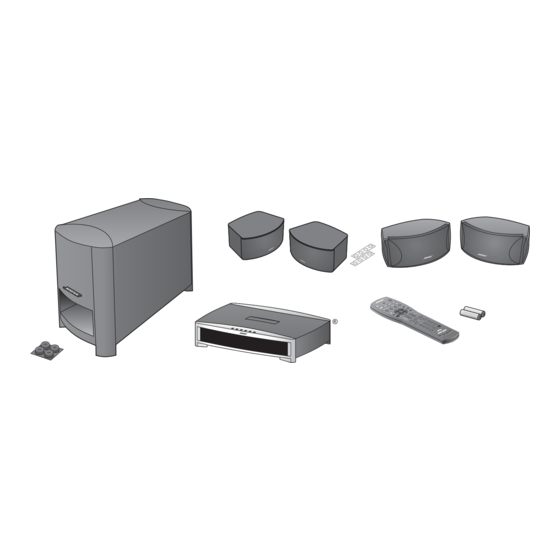
Step
2
Step
2
To control the TV
1. Turn on both the 3•2•1 system and your TV.
2. Press and hold the Program and TV On/Off
buttons (shown on the left) for 3 seconds.
The remote Source buttons will light to
signal that you have entered programming
mode.
3. Use the number keys to enter your TV's
four-digit setup code.
4. Press Program once to complete program-
ming. The remote will flash once to indicate
successful programming. To confirm that,
use the remote to turn your TV on and off or
change channels.
Note: If your advanced remote flashes rapidly
several times during programming, an error has
occurred. Wait 7 seconds for the remote to clear
and begin programming again.
To control the cable/satellite box
1. Turn on both the 3•2•1 system and your
cable/satellite box.
2. Press and hold the Program and Guide
buttons (shown on the left) for 3 seconds.
The remote source buttons will light to
signal that you have entered programming
mode.
3. Use the number keys to enter your cable/
satellite box's four-digit setup code.
4. Press Program once to complete program-
ming. The remote will flash once to indicate
successful programming. To confirm that,
use the remote to change cable/satellite
channels.
Note: If your advanced remote flashes rapidly
several times during programming, an error has
occurred. Wait 7 seconds for the remote to clear
and begin programming again.
AM272394_00_pdf • October, 2003
Preparing for Use
5
