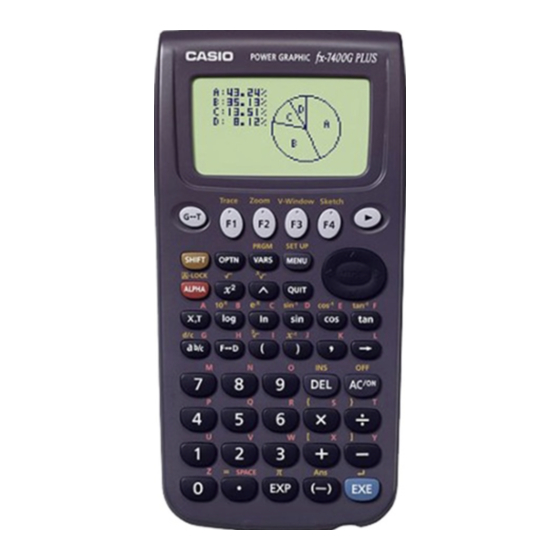Casio fx-7400G PLUS Інструкція з експлуатації - Сторінка 4
Переглянути онлайн або завантажити pdf Інструкція з експлуатації для Калькулятор Casio fx-7400G PLUS. Casio fx-7400G PLUS 13 сторінок. Chapter 9 - data communications
Також для Casio fx-7400G PLUS: Каталог продукції (16 сторінок), Посібник користувача (13 сторінок), Технічні характеристики (1 сторінок), Технічні характеристики (1 сторінок), Посібник користувача (18 сторінок), Посібник користувача (15 сторінок), Додаток (15 сторінок), Використовуючи (2 сторінок)