Consumer Cellular DORO PhoneEasy 626 Посібник з коротких порад - Сторінка 6
Переглянути онлайн або завантажити pdf Посібник з коротких порад для Мобільний телефон Consumer Cellular DORO PhoneEasy 626. Consumer Cellular DORO PhoneEasy 626 20 сторінок.
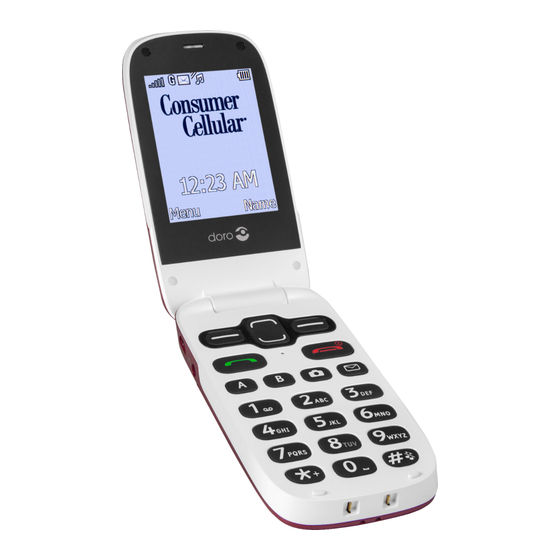
ENTERING TEXT AND SYMBOLS
ENTERING TEXT
To enter text into your
phone, press a numerical
key repeatedly until the
desired character is shown.
For instance, the letters "A, B
and C" can be accessed by
pressing the number 2 button
on the keypad. You will need
to wait a few seconds before
entering the next character.
ENTERING SYMBOLS
You can enter a symbol in
any input mode—just press
the
Star key
to display a
list of symbols. Press the
Navigation keys
the desired symbol, and then
press OK using the
key
to enter the symbol.
Alternatively, you can press
the
number 1 key
times to choose from a
variety of symbols.
6
to scroll to
Left Soft
multiple
