Consumer Cellular DORO PhoneEasy 626 Посібник з коротких порад - Сторінка 7
Переглянути онлайн або завантажити pdf Посібник з коротких порад для Мобільний телефон Consumer Cellular DORO PhoneEasy 626. Consumer Cellular DORO PhoneEasy 626 20 сторінок.
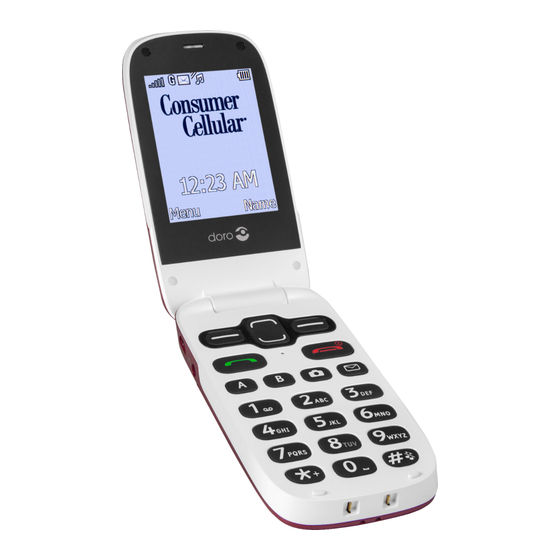
USING THE CAMERA
To take a photo using your
phone's camera, you will
need to place your phone
into camera mode. You
can do this by pressing the
Camera key
on the keypad.
You can zoom in or out using
the
Navigation keys.
you are ready to capture
an image, simply press the
Camera key
again.
VIEWING
YOUR PHOTOS
To view a picture that you've
taken, select
Menu
the home screen using the
Left Soft key,
Camera and select
scroll to Picture Gallery and
select
OK.
You can now view
and manage your photos.
When
from
then scroll to
OK.
Next,
CAMERA AND PHOTOS
7
