DFRobot TEL0097 Посібник - Сторінка 10
Переглянути онлайн або завантажити pdf Посібник для Блок управління DFRobot TEL0097. DFRobot TEL0097 11 сторінок. Sim808 gps/gprs/gsm shield
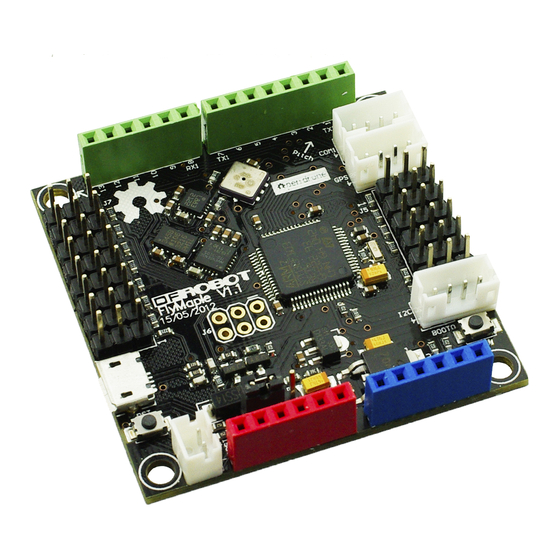
GPS Orientation
Note: The GPS antenna must be placed outside before it can obtain a stable GPS location data output.
Send AT + CGSN PWR = 1 command (Open the GPS power)
Send AT + CGNSTST = 1 command (Receive GPS data from the serial port)
If the GPS antenna has been placed outside, you should get the right data soon.
When you want to pause GPS data output, you can sent AT + CGNSTST = 0 command to pause GPS data output.
When you want to turn off GPS function, you can send AT + CGNSPWR = 0 command to turn off the GPS power. Send AT + CPOWD = 1 to shut down the
SIM808 chip.
More exciting instruction, please refer to AT command on the page of the end.
These two test code are very simple, and easy to be understood. Only need to enter the corresponding serial AT commands, you would achieve the
corresponding functions.
SIM808 Low Power Consumption Mode
Minimum Functionality Mode
The system will be reduced to a simplest mode under Minimum Functionality Mode. It will save more power consumption in this mode.
AT+CFUN=<fun> <fun>=0,1,4
AT + CFUN = 0: Minimum functionality mode. In this mode, you can still continue to use the serial port, but the AT command with RF and SIM card features
will be disable.
AT + CFUN = 1: Fullfunction mode (default).
AT + CFUN = 4: Airplane mode. In this mode, you can still continue to use the serial port, but the AT command with RF and SIM card features will be
disable.
More features please refer to AT commands
Instructions
(/wiki/index.php/File:TEL0097_TCP.png)
TCP communication
(/wiki/index.php/File:TEL0097_GPS_debug.jpg)
GPS_debug
