DFRobot TEL0097 Посібник - Сторінка 8
Переглянути онлайн або завантажити pdf Посібник для Блок управління DFRobot TEL0097. DFRobot TEL0097 11 сторінок. Sim808 gps/gprs/gsm shield
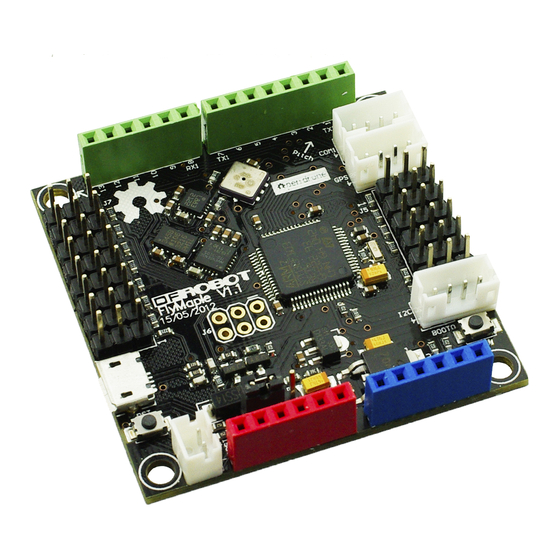
3. Press the Boot power button and wait for the SIM card registering a network properly, the Net indicator led flashes slowly (3s once).
4. Slide the function switch to USB_DBG, then we can communicate directly with SIM808 chip through the serial port assistant.
Make a Phone Call
Send AT in the serial port assistant, if it returns OK, it means that serial communication has been established. Follow the Figure, enter AT commands, you should
get the same content.
Answer the phone and Hang up
Send SMS
(/wiki/index.php/File:TEL0097_Phone_call.png)
Make a Phone Call
(/wiki/index.php/File:TEL0097_Answer_Hang_up.png)
Answer the phone and Hang up
