Dell Precision 3930 Rack Налаштування та технічні характеристики - Сторінка 22
Переглянути онлайн або завантажити pdf Налаштування та технічні характеристики для Ноутбук Dell Precision 3930 Rack. Dell Precision 3930 Rack 37 сторінок.
Також для Dell Precision 3930 Rack: Посібник з монтажу (13 сторінок)
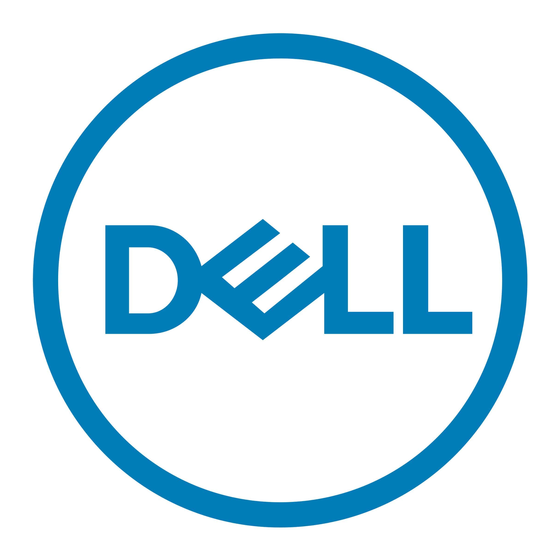
Option
Front USB Configuration
Rear USB Configuration
Internal USB Configuration
Thunderbolt Adapter
Configuration
Audio
Dust Filter Maintenance
Miscellaneous Devices
22
System setup
Description
•
Enable Rear USB Ports
•
Enable Internal USB Port
All the options are enabled by default.
Allows you to enable or disable the front USB ports. All the ports are enabled by default.
•
Front Port 1 (Left)
•
Front Port 2 (Center)
•
Front Port 3 (Right)*
All the options are enabled by default.
Allows you to enable or disable the back USB ports. All the ports are enabled by default.
•
Rear Port 1 (Left)*
•
Rear Port 2 (Right)*
All the options are enabled by default.
Allows you to enable or disable the Internal USB port. The port is enabled by default.
•
Internal Port 1
When enabled the Thunderbolt technology feature and associated ports and adapters are enabled.
This option is enabled by default.
•
Enable Thunderbolt Technology Support (Default)
•
Security Level - No Security
•
Security Level -User Authorization (Default)
•
Security Level - Secure Connect
•
Security Level - Display Port Only
Allows you to enable or disable the integrated audio controller. The option Enable Audio is selected by
default.
•
Enable Microphone (Default)
Allows you to enable or disable BIOS messages for maintaining the optional dust filter installed in your
computer. BIOS will generate a pre-boot reminder to clean or replace the dust filter based on the
interval set. The option Disabled is selected by default.
•
Disabled
•
15 days
•
30 days
•
60 days
•
90 days
•
120 days
•
150 days
•
180 days
Allows you to enable or disable various on board devices.. The option Enable Secure Digital (SD)
Card is selected by default.
•
Enable Secure Digital (SD) Card
•
Secure Digital (SD) Card Boot
