Dell UltraScan P780 Посібник користувача - Сторінка 30
Переглянути онлайн або завантажити pdf Посібник користувача для Монітор Dell UltraScan P780. Dell UltraScan P780 42 сторінки. Dell monitor
Також для Dell UltraScan P780: Обслуговування клієнтів (2 сторінок)
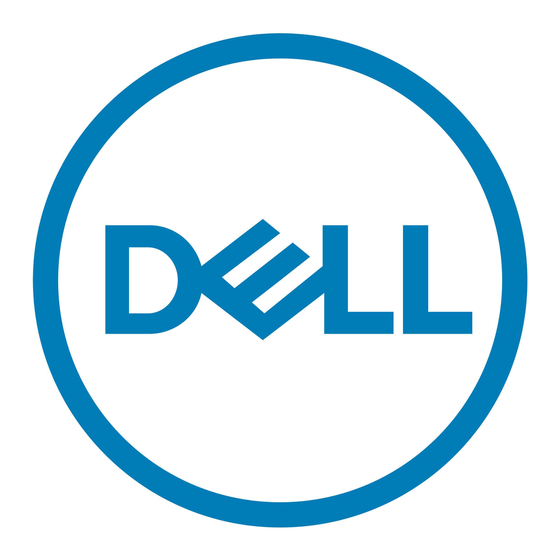
Physical Characteristics
Connector type
Signal cable type
Dimensions:
Height
Width
Depth
Weight (monitor only)
Weight (with packaging)
Environmental
Temperature:
Operating
Nonoperating
Humidity:
Operating
Nonoperating
Altitude:
Operating
Nonoperating
Thermal dissipation
Power Management Modes
If you have VESA's DPMS compliance display card or software installed in your PC, the monitor can
automatically reduce its power consumption when not in use. If input from keyboard, mouse or other
input devices is detected, the monitor will automatically "wake up". The following table shows the
power consumption and signaling of this automatic power saving feature:
VESA's
Video
Mode
15-pin D-subminiature
attached to monitor
414 mm (16.4 inches)
404 mm (15.9 inches)
420 mm (16.5 inches)
18.8 kg (41 lbs 6 oz)
22 kg (48 lbs 6 oz)
10° to 40° C (40° to 104° F)
-20° to 60° C (-40° to 140° F)
20% to 80% (noncondensing)
5% to 90% (noncondensing)
3,048 m (10,000 ft)
10,675 m (35,000 ft)
410 BTU/hour (Maximum), 325 BTU/hour (Typical)
Power Management Definition
H-sync
V-sync
Power Used
LED color
