Dell PowerVault 221S Оновлення прошивки - Сторінка 12
Переглянути онлайн або завантажити pdf Оновлення прошивки для Зберігання Dell PowerVault 221S. Dell PowerVault 221S 14 сторінок. Dell powervault 220s and 221s systems scsi drive enclosure
Також для Dell PowerVault 221S: Посібник (44 сторінок), Повідомлення (28 сторінок), Посібник з експлуатації (33 сторінок)
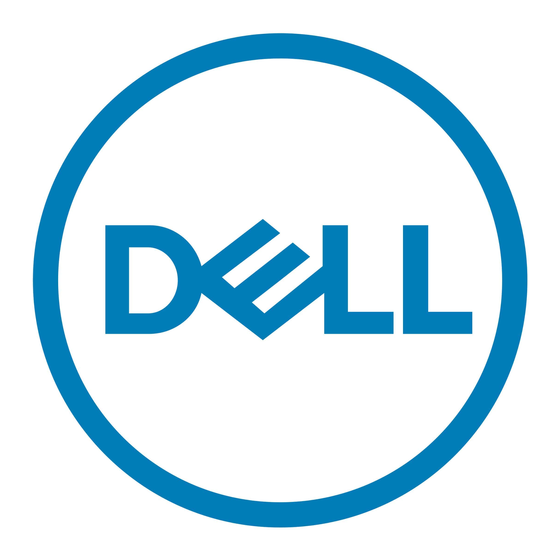
FILE LOCATION: S:\systems\Zappa\Ts\EMM Firmware_N8865\N8865eb0.fm
5
Download the pv22xLxx.gz utility file from the Dell Support website at support.dell.com and
save the utility to the directory you created in step 3.
6
Uncompress the .gz file.
For example, in the command prompt, type the following and then press <Enter>:
tar -zxvf pv22xL xx .gz
Included in the extracted files are an .exe utility file and a .bin firmware file.
7
Change the file permissions for the extracted .exe file.
In the command prompt, type the following and then press <Enter>:
chmod +x pv22xL
8
Run the utility.
In the command prompt, type the following and then press <Enter>:
./pv22xL -i
9
Record the listed file descriptor of the enclosure you wish to update. An example descriptor
could be /dev/sg8.
10
In the command prompt, type the following and then press <Enter>:
./pv22xL -x < file_name > -d < generic_file_descriptor >
Where < file_name > is the full path name to the location of the firmware .bin file and
< generic_file_descriptor > is the device you are updating.
For example:
./pv22xL -x pv22xs_E17.bin -d /dev/sg8
When the update completes, a message appears indicating that the update was successful.
11
Restart I/O activity to the storage system.
Important Information
Updating the Storage System in Joined Bus or Cluster Mode
When the split-bus module is in the joined-bus mode (default) or cluster mode, the EMM
firmware is downloaded to both EMMs automatically (assuming that the second EMM is
installed).
D E L L C O N F I D E N T I A L – P R E L I M I N A R Y 1 0 / 2 6 / 0 4 – F O R P R O O F O N LY
12
Updating the Enclosure Management Module Firmware
