Alphasmart 3000 Посібник із швидкого старту - Сторінка 9
Переглянути онлайн або завантажити pdf Посібник із швидкого старту для Клавіатура Alphasmart 3000. Alphasmart 3000 13 сторінок.
Також для Alphasmart 3000: Інструкція з монтажу (4 сторінок), Короткий посібник (3 сторінок)
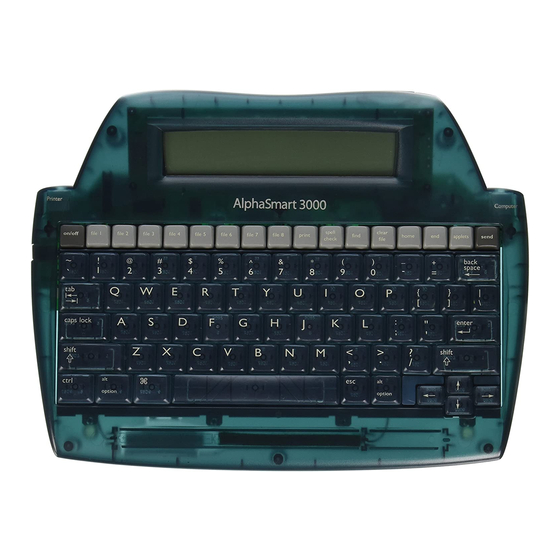
- 1. Table of Contents
- 2. System Requirements
- 3. Basics of Using an Alphasmart 3000
- 3. Text Entry
- 4. Overview of Cables and Infrared
- 4. For Mac
- 4. Other Optional Cables
- 5. Cable Setup
- 5. USB Cable
- 5. PC y Cable
- 5. Mac y Cable
- 5. Infrared Setup
- 6. Top Row Buttons
- 7. Other Features
- 8. Special Keyboard Commands Summary
- 9. International Special Characters
Set Slow Key Rate
Slow Keys is designed to allow a user with unsteady hands or
difficulty in targeting specific keys to set a delay time between
depressing a key and the generation of the associated
character. The Slow Keys control screen can be displayed with
the keyboard command ctrl-option-cmd-K.
To turn Slow Keys on, use the up-arrow or right-arrow key to
select a delay value greater than zero (a zero value turns Slow
Keys off). Use the down-arrow or left-arrow to decrease the
delay value. Once the desired delay value is displayed, press
enter to set that value, or esc to cancel any changes you have
made.
International Character Support
Please refer to the table in the back of this manual for a full
description of keystrokes needed for producing the wide range
of International Characters supported by the AlphaSmart 3000.
Keyboarding Timer
The Keyboarding Timer, when used, measures the Words Per
Minute (WPM) typed by a user. The delete function is disabled
during this so that keyboarding mistakes can be evaluated.
To access the keyboarding timer press cmd-find. To start the
Timer just start typing and to stop to see your calculated score
hit the caps lock button. To resume the timer, press enter or
press esc to quit.
Cut, Copy and Paste Within and Between Files
To cut, copy or paste within a file or between files you first need
to highlight the desired text. Position the cursor by the passage
that you wish to use. Press shift and hold it down. Then, using
the arrow keys, move the cursor to the end of the passage, you
will notice that as the cursor travels over the letters they will
become flashing black boxes. Once highlighted, decide
15
AlphaSmart 3000
whether you want to copy (press ctrl-C) or cut (press ctrl-X)
this text. Then move the cursor to wherever you want to paste
the text (if you want you can choose a different file to paste to
by pressing a file number key). Position the cursor and press
ctrl-V, the text will then be pasted.
Show Number of Characters or Pages in a File
To find out how many characters are in a file press ctrl-cmd-I.
To find out how many pages have been used in a file and how
much space is left press cmd-I.
Show Clipboard Status and Contents
To show the clipboard status (i.e. the amount of text held in the
clipboard) press option-cmd-C. To see the text that is actually
in the clipboard press ctrl-option-cmd-C.
Quickly Move to the Beginning or End of a Line or the
Top or Bottom of the Screen
To move to the begining of a line press cmd-left arrow, to
move to the end of a line press cmd-right arrow. To move 4
lines up the screen press cmd-up arrow, to move 4 lines down
the screen press cmd-down arrow.
Send Text from a Computer to Your AlphaSmart
This requires the purchase of our bi-directional software called
Get Utility. Please contact your local dealer or AlphaSmart for
further information.
Get Utility Software
Get Utility is a software application that allows you to
transfer text from a PC running Windows or a Mac to an
AlphaSmart keyboard. The program transfers the current
contents of the PC or Mac Clipboard to a designated file
on an AlphaSmart. (The Clipboard is a memory buffer that
allows you to transfer information between different
programs. Most PC and Mac applications support copying
to the Clipboard). This allows the AlphaSmart to become
www.alphasmart.co.uk
16
