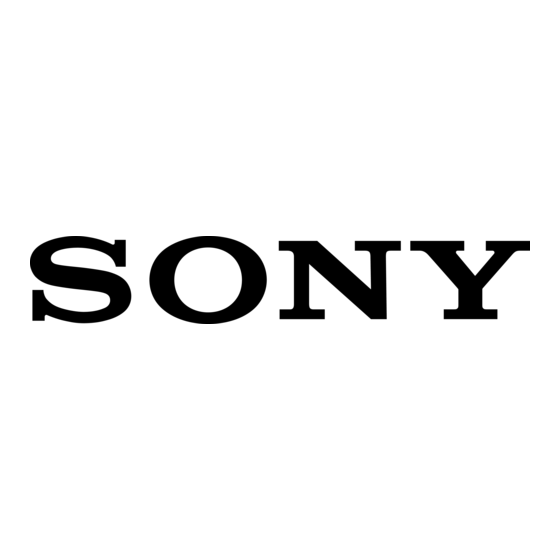Connect
Starts the PC Presentation function. When
you click this button, the desktop screen of
the computer at the specified IP address
appears on the display.
Disconnect
Select this to disable the PC Presentation
function.
Play Settings
This screen lets you make settings for the
slide show function and for automatic
display and playback of still image and
video files.
Auto Play
This setting specifies whether still image/
video file playback should start
automatically when the display in which
the BKM-FW50 is installed is turned on. In
combination with the ON timer of the
display, this also allows automatic playback
at a scheduled time.
To enable the function, select the "On"
setting. From the "Contents" drop-down
list, select either "Streaming" (automatic
playback of still image/video files stored on
a computer on the network) or "Local"
(automatic playback of still image/video
files stored on a CF card inserted in the
BKM-FW50).
Slide Show
The following items can be set for the slide
show function.
Interval:
Specifies the time interval until
switching to the next still image or
video.
Background Music:
Lets you specify background music to
be played during the slide show. Only
music files stored on a CF card inserted
in the BKM-FW50 can be used for this
function.
When the "Check to use background
music during video playback (video
audio will be muted)" check box is
selected, Background Music playback
will be stopped while any video files
contained in the slide show are played
back.
When the "Check to display still
pictures in High Resolution Mode"
check box is selected, still images are
displayed at high resolution (WXGA or
XGA). If the folder includes both video
files and still images, the screen turns
off for several seconds to switch
resolution when changing from a still
image to a video (and vice versa).
Video Resolution
Select NTSC (480p) or PAL (576p) as the
playback resolution for video.
Apply
Click here to save the settings.
Setup screen
This screen lets you set up the Network
Password. The factory default settings are
as follows:
Name:
root
Password: fw50ad
After you have made any changes or
entered information, click "Apply" at the
bottom of each screen to enable the
settings.
Special characters cannot be used in the
text fields.
Computer Operation
13