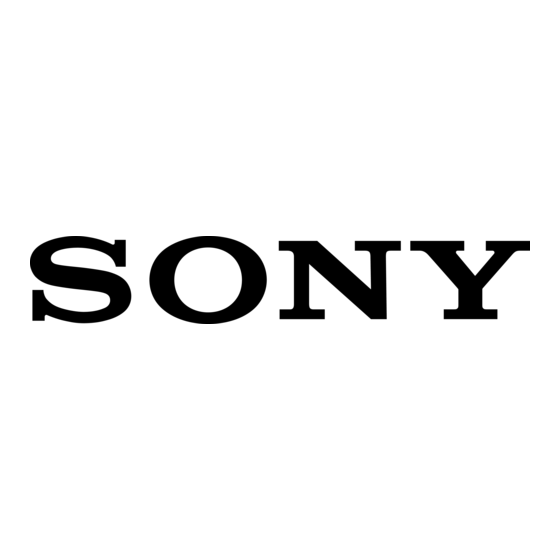Sony BKM-FW50 Інструкція з експлуатації Посібник з експлуатації - Сторінка 15
Переглянути онлайн або завантажити pdf Інструкція з експлуатації Посібник з експлуатації для ТЕЛЕБАЧЕННЯ Sony BKM-FW50. Sony BKM-FW50 18 сторінок. Streaming receiver adaptor
Також для Sony BKM-FW50: Брошура та технічні характеристики (12 сторінок), Інструкція з експлуатації Посібник з експлуатації (28 сторінок), Технічні характеристики (2 сторінок), Технічні характеристики (12 сторінок), Брошура (4 сторінок), Інструкція з експлуатації Посібник з експлуатації (35 сторінок)