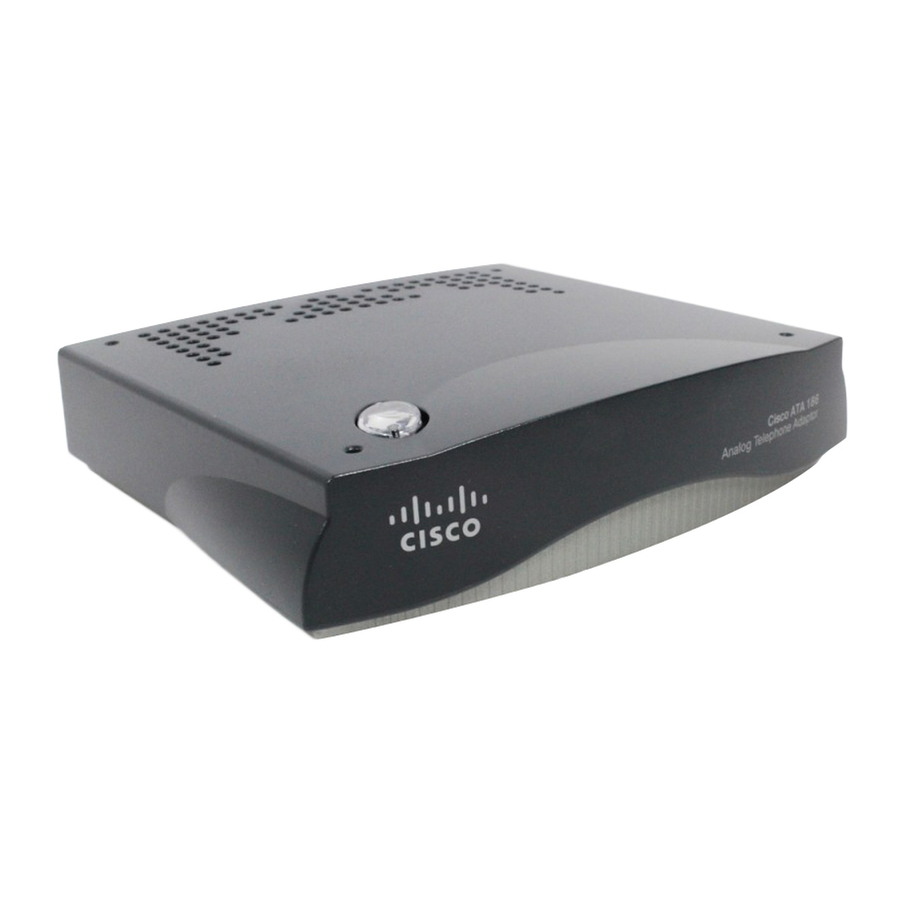Cisco ATA 186 Посібник користувача - Сторінка 3
Переглянути онлайн або завантажити pdf Посібник користувача для Шлюз Cisco ATA 186. Cisco ATA 186 12 сторінок. Analog telephone adaptor
Також для Cisco ATA 186: Конфігурація (28 сторінок), Технічний паспорт (7 сторінок), Огляд (11 сторінок), Оглядовий посібник (11 сторінок), Посібник з конфігурації (8 сторінок), Посібник з встановлення та налаштування (13 сторінок), Інструкція по встановленню (6 сторінок), Конфігурація (6 сторінок)