Pioneer VSX-5400 Інструкція з експлуатації Посібник з експлуатації - Сторінка 23
Переглянути онлайн або завантажити pdf Інструкція з експлуатації Посібник з експлуатації для Стерео приймач Pioneer VSX-5400. Pioneer VSX-5400 47 сторінок. Audio/video stereo receiver
Також для Pioneer VSX-5400: Посібник з експлуатації (37 сторінок)
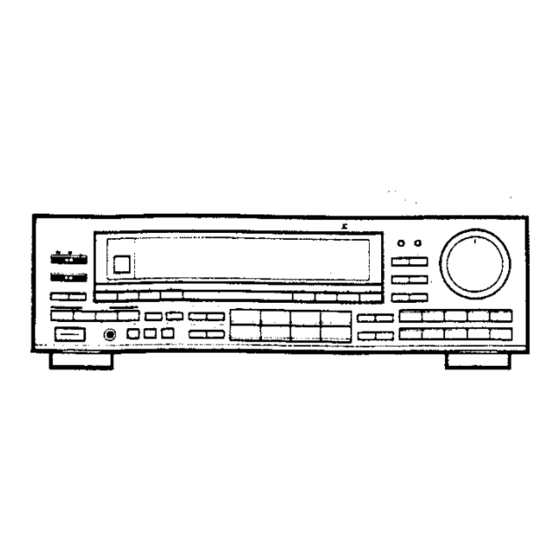
DISPLAYING STATION: NAMES
:
ae
Example: To set the name "JAZZ" into STATION CALL switch CH
When one Ceara
Go on and off
9
MEMORY
j ra
=
pig
5.
a
=
Light
Select CH 9
Repeat the operation for the other
Se
|
MEMORY
When a station name has been previously memorized
|
ROCK
"3,
|
TUNING "+" side
MEMORY
STATION
Go on and off
When J
appears, release your finger from the TUNING switch.
TUNING "'+"' side
MEMORY
TUNING
J
+
\
|
Clg
If all four characters are not set, the new name will not be memorized.
1
Go on and off
When there are no characters to input, use the space {''
ye
lf frequencies are not yet stored in STATION CALL switches, tune in
a station using direct access or manual tuning, and then store it in one
of the STATION CALL switches.
SELECTING DIFFERENT PROGRAM SOURCES
Program Source
INPUT SELECTOR Switch
To listen to records.
PHONO
To listen to compact discs.
cD
fe
ed
To listen to a tape on the cassette
deck (or digital audio tape deck)
TAPE 1/DAT
| connec
d ta TAPE VDAT jacks.
ad fy
. | To listen to a tape on the ¢ cassette
deck (or digital audio tape deck)
TAPE 2 MONITOR
connected ta TAPE 2 jacks.
sata
ts
Sth ees | Se
| To watch a video cassette tape on
VCR 1
the VcR connected to vcr 1 jacks.
To watch a video cassette tape on
VCR 2
the VCR connected to VCR 2 jacks.
att
.
aS
To watch a video disc on a video
|
1. Press the POWER switch to the ON Position, and turn on the power
disc player, or to watch a CDV on a
VDPICDV
to the other audio components you wish to use.
CDV player.
2. Use the INPUT SELECTOR switches to select the desired program
L
ann
—
source.
3. Operate the appropriate audio/video component to play back the
program source.
4. Adjust the volume and tone controls as desired.
When
not selecting
TAPE
2 MONITOR,
switch
the TAPE
2
MONITOR OFF. There will be no sound when setting to OFF,
23
<ARB1174—>
