Pioneer VSX-5400 Інструкція з експлуатації Посібник з експлуатації - Сторінка 24
Переглянути онлайн або завантажити pdf Інструкція з експлуатації Посібник з експлуатації для Стерео приймач Pioneer VSX-5400. Pioneer VSX-5400 47 сторінок. Audio/video stereo receiver
Також для Pioneer VSX-5400: Посібник з експлуатації (37 сторінок)
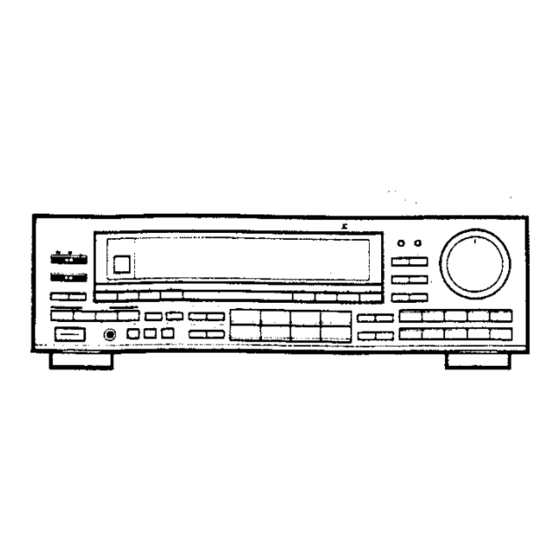
21
5
4
. Press the POWER switch to the ON position, and turn on the power
to the other components to be used.
. Press the TV ANT selector switch to select the TV mode.
When using a normal TV set:
Connect RF MODULATOR JA-RF5 (sold separately) to the receiv-
er's VIDEO OUT TO RF MODULATOR
terminal. Connect the
JA-RF5 to the TV antenna terminal.
Set JA-RF5's TY ANT switch to "VIDEO".
1. Connect the video components to the VCR 1, VCR 2, or VDP/CDV
jacks. (see "CONNECTIONS "}
2. Connect the TV set. (see ''CONNECTIONS")
* When using a normal TV set:
Connect RF MODULATOR
JA-RF5
(sold separately) to the
receiver's VIDEO OUT TO RF MODULATOR terminal. Connect
the JA-RF5 to the TV antenna terminal,
Set JA-RF5's TV ANT switch to "VIDEO",
* When using a TV set equipped with a video input terminal ora
monitor TV:
Connect the receiver's VIDEO OUT TO MONITOR TV 7 {or 2)
terminal and the TV {or monitor TV) video input terminal)
3. Press the POWER switch to the ON position, and turn on the power
j
to the other components used,
4. Set the INPUT SELECTOR switch to the appropriate video com-
|
ponent to be played back.
3s
5. Play back the video component.
. Operate the TV set to display the playback picture.
* Set the TV set's channel to the same open channel as selected
on the RF modulator.
* When using 3 TV set equipped with video input terminals, set to
the video input playback mode
. Adjust the volume and tone controls as desired.
. When
using an enhancer
on a video image,
set the VIDEO
ENHANCER switch to ON and adjust with the ENHANCER contro!
knob.
i)
on
A
ARB1174>
