Blackberry 7280 - MANUEL 2 Посібник для початківців - Сторінка 12
Переглянути онлайн або завантажити pdf Посібник для початківців для Ручні комп'ютери Blackberry 7280 - MANUEL 2. Blackberry 7280 - MANUEL 2 18 сторінок. Wireless handheld
Також для Blackberry 7280 - MANUEL 2: Інформація про безпеку та продукцію (11 сторінок), Короткий довідник (2 сторінок)
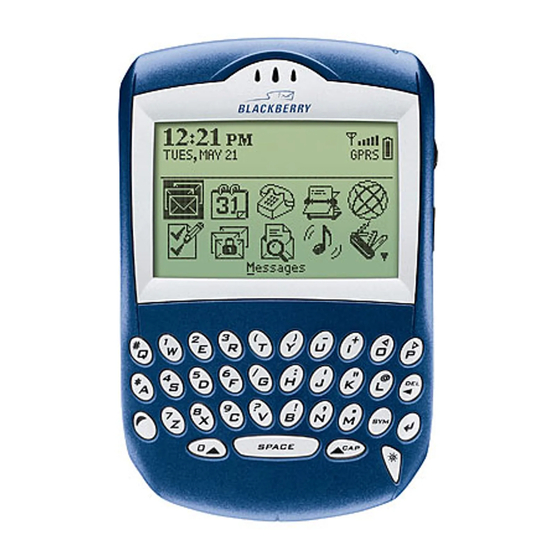
messages that are sent to your handheld
on the messaging server.
Note: If you delete a message from your
handheld, you cannot recover it.
Utilize SSL: Enable Secure Sockets Layer
•
encryption for retrieving messages from
this account, if it is supported by your
Internet service provider.
Note: If you add a corporate Microsoft
Outlook or IBM Lotus Notes email account,
you might be prompted to install the
BlackBerry Mail Connector application on
your computer. Follow the on-screen
instructions. See "What is the BlackBerry
Mail Connector?" on page 11 for more
information.
8.
Click Submit.
Set account options
Set additional account and message options by
logging into your account using a desktop web
browser.
To access your account using a desktop browser,
the following system requirements must be met:
Internet browser: Microsoft® Internet
•
Explorer version 5.01, 5.5, or 6.0 (or later) or
Netscape® Communicator version 4.08 to
4.58 with JavaScript™ enabled
Note: Netscape Communicator version 6 (or
later) is not supported.
Operating system: Microsoft® Windows® 95,
•
Windows 98, Windows ME, Windows NT®
(version 4), Windows 2000, Windows XP, or
Mac OS® 9.0 or 10.0
1.
In your desktop web browser, type the
appropriate web address:
United Kingdom:
www.mobileemail.vodafone.net
Ireland:
8
www.mobileemail.vodafone.ie
Netherlands:
www.mobileemail.vodafone.nl
Germany:
www.mobileemail.vodafone.de
Spain:
www.mobileemail.vodafone.es
Italy:
www.mobileemail.vodafone.it
France:
www.mobileemail.vodafone.fr
Australia:
www.mobileemail.vodafone.com.au
Sweden:
www.mobileemail.vodafone.se
South Africa:
www.mobileemail.vodafonesa.co.za
2.
Log in to your account.
3.
Use this web site to set additional account
options, which include
reactivating your account
•
changing your password
•
creating an auto signature
•
setting options for sent messages
•
switching to a new handheld
•
Mobile Email Online Help
See the
information on setting these options.
Synchronize your handheld data
Install the BlackBerry Desktop Software to
synchronize and back up handheld personal
information management (PIM) data such as
contacts and appointments, or to reconcile the
status of messages.
1.
Insert the BlackBerry Desktop Software
Installation CD into your CD drive.
2.
Complete the on-screen instructions.
for more
