Nikon A1+ Посібник користувача - Сторінка 10
Переглянути онлайн або завантажити pdf Посібник користувача для Мікроскоп Nikon A1+. Nikon A1+ 28 сторінок. Lbic nikon confocal
Також для Nikon A1+: Стандартна операційна процедура (15 сторінок)
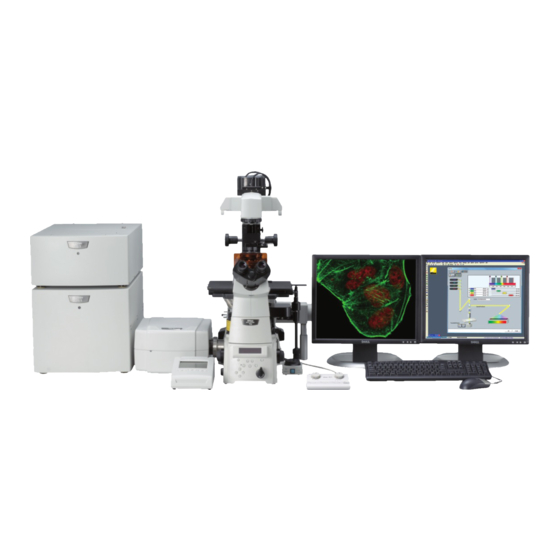
Optimising scan settings for best image quality
1. Press the Scan button (lasers scan and the live image is constantly
refreshed). Pressing Scan again will stop the scanning process.
2. The Find button can be used to increase the live image refresh rate by
decreasing the size of the scanned area and the image quality. Use
this option if you cannot find the sample by scanning with the
continuous Scan button.
3. Each detector, signified by the coloured band and labelled with the fluorophore
name in the compact GUI, generates its own image. The Live window shows the
merged colour image of all the active detectors.
4. The default detector settings, HV (Gain), Offset and Laser power are set
conservatively. If the live window is black this usually means the detector settings
need to be adjusted.
5. It is recommended that you optimise one channel (detector) at a time. An easy way
to do this is to enable the Channel Setup tick box. When selected the square tick
box next to each detector changes to a radio button (circle), the active detector is
the one with the filled in grey circle. You can toggle between the different channels
by clicking in the circle next to the channel heading.
6. Note that when Channel Setup is enabled you will only see the image generated by
that selected detector.
7. If the image is black you can raise the HV (Gain) of the detector to a higher value
until you can see an image. Alternatively you can use the AutoGain (AG) button at
the top of the Compact GUI to calculate the optimal Gain value based on the
current laser power.
8. Note that increasing gain leads to increased image noise and eventually a lower
signal to noise ratio (SNR). Therefore the best image quality is usually attained by
adjusting several parameters, namely the gain, laser power and the scan speed.
9. Keep laser power as low as possible to minimise bleaching of the sample. Gain
should be set so that image noise is negligible. Offset at zero and scan speed 6.2
pixel dwell or faster.
10
