Cypress PowerSoC CY3267 Посібник із швидкого старту - Сторінка 7
Переглянути онлайн або завантажити pdf Посібник із швидкого старту для Материнська плата Cypress PowerSoC CY3267. Cypress PowerSoC CY3267 12 сторінок. Lighting evaluation kit
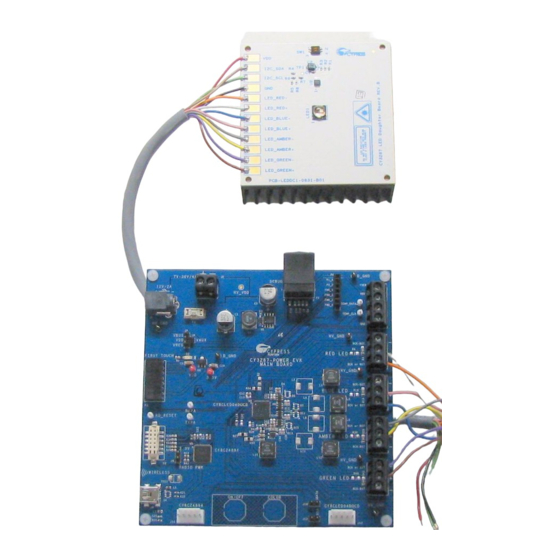
3.2 Connect the Main Board to PC
The Main Board has a CY8C24894 device that provides USB interface to the kit. Use
the USB cable provided with the kit to connect the Main Board to a PC. Install the
'Intelligent Lighting Control' GUI from the Kit CD. Refer to
2.1 GUI Installation Require-
ments
for install instructions.
3.3 Main Board Power Supply Jumper Settings
Ensure that the headers marked VDD and VREG (J3 on the Main Board) are shorted
using a 100-mil jumper.
3.4. Powering the Main Board
The Kit contains a 12V DC/2A Power Supply. Connect this into the wall-wart connector
marked J1 on the Main Board. Alternatively, you can use a regular lab DC power sup-
ply configured for up to 32V/4A, and connect the input to the screw terminals marked
J2.
3.5. Mounting the optical diffuser on the LED Daughter Board
The kit includes an optical diffuser that can be mounted on the LED to generate an
optimally mixed output color from the four individual colors. Place the diffuser with the
tapering end sitting around the LED on the daughter board.
Figure 4
shows how the
optical diffuser is mounted on the LED daughter board.
Figure 4 Optical diffuser Mounted on LED Daughter Board
Page 7
