AstroLink 4 Pi Handbuch - Seite 5
Blättern Sie online oder laden Sie pdf Handbuch für DC-Antriebe AstroLink 4 Pi herunter. AstroLink 4 Pi 17 Seiten.
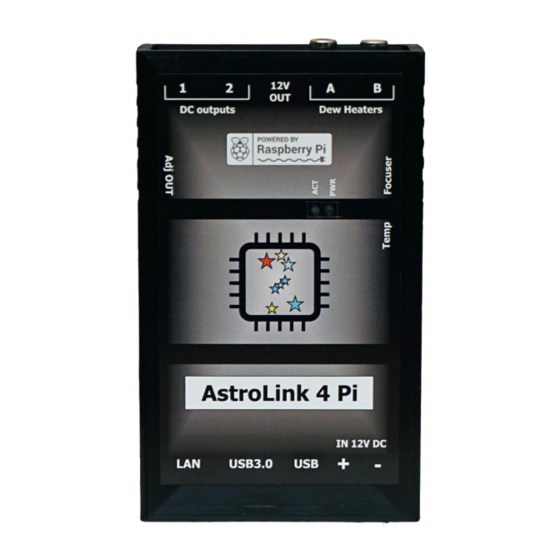
AstroLink 4 Pi manual - astrojolo.com
Hardware setup
*
Raspberry Pi
installation
Figure 2 - enclosure screws
*
Installing the Raspberry Pi
module requires opening the AstroLink 4 Pi enclosure. You need to
unscrew four out of eight screws at the device's sides. Please remove only bottom screws. Then
remove enclosure top. After that, you need to unplug the cooling fan.
Figure 3 - Raspberry Pi module fixing screws
*
Then remove four screws that fix the Raspberry Pi
module and place the module in the device.
*
Watch the proper position of the GPIO socket. Put the Raspberry Pi
sockets into the holes in the
*
front device panel and push the pins down to the GPIO socket. Then fix the Raspberry Pi
module
with four screws, connect the fan (refer to Figure 4 for the fan polarity), and mount the top part of
the enclosure. The last step is to put back four screws at the device's sides.
*
Raspberry Pi is a trademark of Raspberry Pi Trading
5
Rev. 1.0
