AMSEC ESLAudit Betriebsanleitung - Seite 6
Blättern Sie online oder laden Sie pdf Betriebsanleitung für Schlösser AMSEC ESLAudit herunter. AMSEC ESLAudit 15 Seiten. Access control system
Auch für AMSEC ESLAudit: Kurzreferenz (4 seiten)
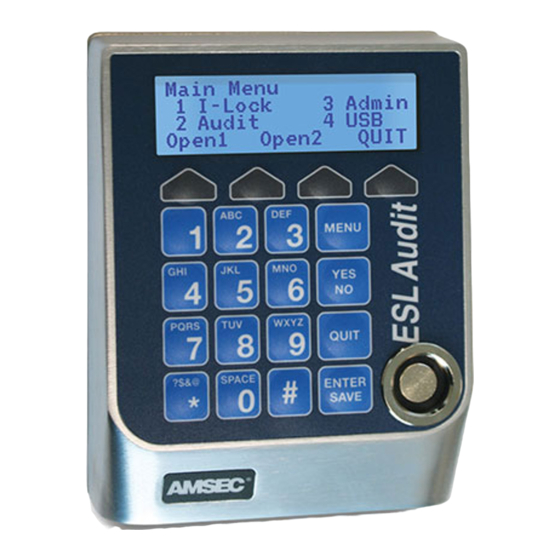
Adjusting Beeper Volume
1. Press the Menu key twice.
2. Press the More softkey 3 times.
3. Use the and ¯ softkeys until the beeper volume bar graph is blinking.
4. Use
and
¬
®
5. Press the "OK" key.
Changing Language
1. Press the Menu key twice.
2. Press the More softkey 3 times.
3. Use the and ¯ softkeys until the language is blinking.
4. Use
and
¬
®
5. Press the "OK" key.
Immediate Lock
Engaging Immediate Lock
This feature is used when Time Lock is enabled and the safe is in an open period. If
Immediate Lock is selected, the safe is placed in a one-Time Lockout until the next open
period.
1. Login.
2. Press the "1" (I-Lock) key from the Main Menu.
3. Select Open1 or Open2 using the softkeys below the left-hand side of the display.
4. Enter the number of hours that you want the system to remain locked out, up to 144
hours.
5. Press ENTER. The system will display the time and date when the lockout period will
end. Write that down so you remember it.
Enabling Immediate Lock (this is an administrative)
1. Login.
2. Press "3" (Admin).
3. Press "3" (Access).
4. Press "1" (Door Access).
5. Press "3" (Im Lock).
6. Enable or disable the feature for Lock 1 with the "YES/NO" key.
7. Press the "OK" softkey to save the change.
8. If applicable, repeat steps 6 and 7 for the second lock.
Download an Audit
1. Login.
2. Press the "2" (Audit) key from the Main Menu.
softkeys to adjust volume.
softkeys to adjust language.
5
