Bose 321 GSX Series III Handbuch - Seite 2
Blättern Sie online oder laden Sie pdf Handbuch für Home Theater System Bose 321 GSX Series III herunter. Bose 321 GSX Series III 29 Seiten. Intelligent playback system
Auch für Bose 321 GSX Series III: Benutzerhandbuch (48 seiten), Benutzerhandbuch (44 seiten), Handbuch zur Schnelleinrichtung (2 seiten)
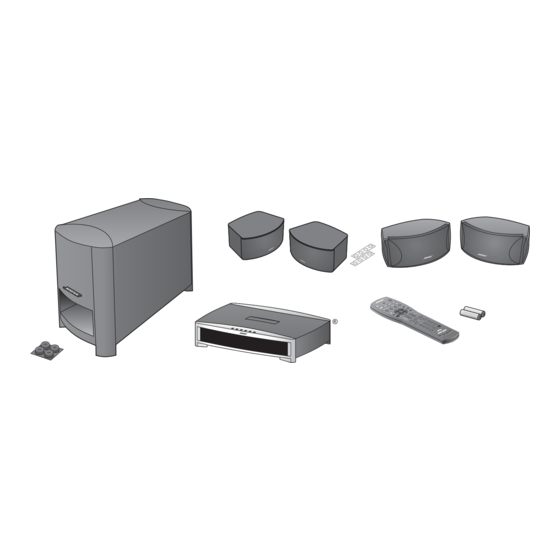
English
TAB 2
I
NTRODUCTION
Listening made easy . . . . . . . . . . . . . . . . . . . . . . .
Specific uMusic+ remote buttons . . . . . . . . . . .
G
S
ETTING
TARTED
Storing a CD . . . . . . . . . . . . . . . . . . . . . . . . . . . . .
Discs you can store . . . . . . . . . . . . . . . . . . . . . .
Reserving time for storing . . . . . . . . . . . . . . . . .
Keeping music data up to date . . . . . . . . . . . . .
Playing stored music . . . . . . . . . . . . . . . . . . . . . .
To control the music . . . . . . . . . . . . . . . . . . . . .
To see more about what's playing . . . . . . . . . .
Choosing play modes . . . . . . . . . . . . . . . . . . . . . .
Using repeat and shuffle . . . . . . . . . . . . . . . . . .
A
DDING TO YOUR CONTROL
Choosing music . . . . . . . . . . . . . . . . . . . . . . . . . .
Locating what you want . . . . . . . . . . . . . . . . . .
Choices in the Music Library . . . . . . . . . . . . . . .
Changing music titles and genres . . . . . . . . . . .
Linking or unlinking tracks . . . . . . . . . . . . . . . . .
Setting up a playlist . . . . . . . . . . . . . . . . . . . . . . .
Choosing music for a playlist . . . . . . . . . . . . . .
Adding the music . . . . . . . . . . . . . . . . . . . . . . .
Listening to your list . . . . . . . . . . . . . . . . . . . . .
Naming your list . . . . . . . . . . . . . . . . . . . . . . . . .
TAB 3
TAB 4
2
2
2
3
3
3
4
4
5
5
6
7
7
8
8
8
9
9
10
11
11
11
12
13
TAB 5
TAB 6
Adding and editing text . . . . . . . . . . . . . . . . . . . .
To enter the Edit screen . . . . . . . . . . . . . . . . . .
Adding letters to the text line . . . . . . . . . . . . . .
One example of entering a name . . . . . . . . . . .
Removing tracks from a playlist . . . . . . . . . . . .
U
SING INTELLIGENT PLAYBACK
Playing your music in a whole new way . . . . . . .
Getting the system to listen . . . . . . . . . . . . . . .
Selecting a uStation preset . . . . . . . . . . . . . . .
Putting a uStation to work . . . . . . . . . . . . . . . .
Rating music in a uStation . . . . . . . . . . . . . . . .
Naming a uStation. . . . . . . . . . . . . . . . . . . . . . .
Deleting tracks, edits, and ratings . . . . . . . . . . . .
Undoing your album edits . . . . . . . . . . . . . . . .
Clearing your uStation log . . . . . . . . . . . . . . . .
Deleting stored tracks . . . . . . . . . . . . . . . . . . .
R
EFERENCE
Details on discs to store . . . . . . . . . . . . . . . . . . .
More about compatible discs . . . . . . . . . . . . . .
Assistance and product details . . . . . . . . . . . .
F
URTHER OPPORTUNITIES
Extending your LIFESTYLE
throughout your home . . . . . . . . . . . . . . . . . . . . .
Mix and match to suit your space . . . . . . . . . .
Accessories that add convenience . . . . . . . . . . .
For both LIFESTYLE
®
TAB 7
TAB 8
C
ONTENTS
14
15
15
16
17
19
19
19
19
20
20
22
23
23
24
25
26
26
26
26
27
system enjoyment
®
27
28
29
and 3•2•1
systems . . .
29
®
