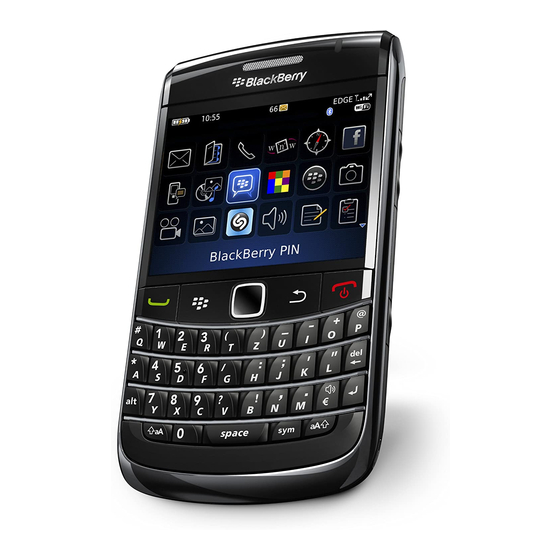Blackberry 9000 - Bold Tipps - Seite 4
Blättern Sie online oder laden Sie pdf Tipps für Software Blackberry 9000 - Bold herunter. Blackberry 9000 - Bold 4 Seiten. Golf gps
Auch für Blackberry 9000 - Bold: Sicherheit und Produktinformation (36 seiten), Handbuch "Erste Schritte (46 seiten), Produktdatenblatt (2 seiten), Hier beginnen (4 seiten), Handbuch (42 seiten), Service-Handbuch (2 seiten), Benutzerhandbuch (36 seiten), Benutzerhandbuch (7 seiten)