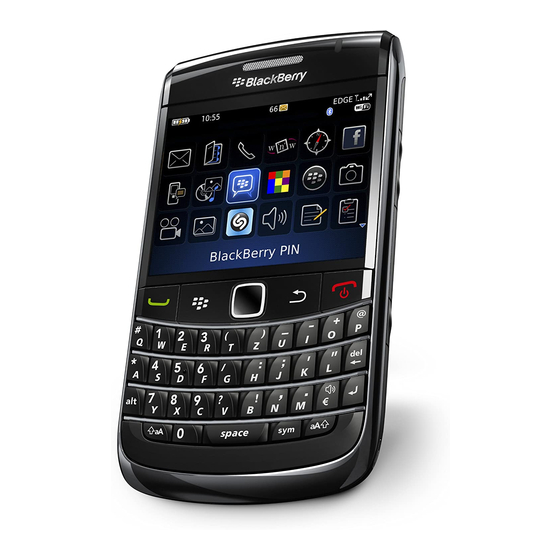Blackberry 9000 - Bold Consejos - Página 4
Navegue en línea o descargue pdf Consejos para Software Blackberry 9000 - Bold. Blackberry 9000 - Bold 4 páginas. Golf gps
También para Blackberry 9000 - Bold: Información sobre seguridad y productos (36 páginas), Manual de introducción (46 páginas), Ficha técnica del producto (2 páginas), Empieza aquí (4 páginas), Manual (42 páginas), Manual de servicio (2 páginas), Manual del usuario (36 páginas), Manual del usuario (7 páginas)