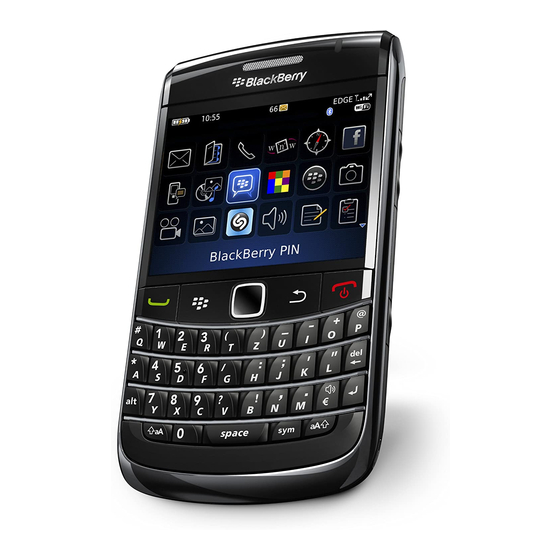Blackberry 9000 - Bold Советы - Страница 4
Просмотреть онлайн или скачать pdf Советы для Программное обеспечение Blackberry 9000 - Bold. Blackberry 9000 - Bold 4 страницы. Golf gps
Также для Blackberry 9000 - Bold: Информация о безопасности и продукции (36 страниц), Руководство по началу работы (46 страниц), Паспорт изделия (2 страниц), Начните здесь (4 страниц), Руководство (42 страниц), Руководство по эксплуатации (2 страниц), Руководство пользователя (36 страниц), Руководство пользователя (7 страниц)