Cytron SHIELD-ESP-WIFI Benutzerhandbuch - Seite 14
Blättern Sie online oder laden Sie pdf Benutzerhandbuch für Aufnahmegeräte Cytron SHIELD-ESP-WIFI herunter. Cytron SHIELD-ESP-WIFI 17 Seiten.
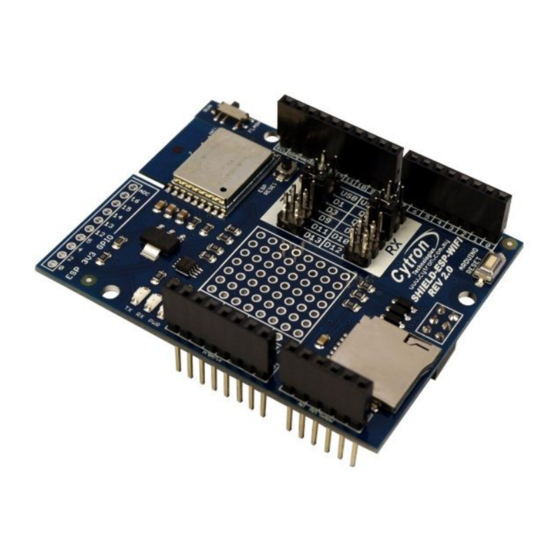
8.0 F IRMWARE I NSTALLATION
ESP8266 3V3 GPIO Input and Output function has deprecated with preloaded AT firmware
on ESP-WROOM-02 module on ESPWiFi Shield. However, Cytron Technologies offers
customised AT firmware which adds the stated capability to the module, allowing user to
utilise the 3V3 GPIO fully in the applications. User can follow the guide below to install new
AT f irmware t o t he m odule.
Hardware c onfiguration
1. Stack the shield onto Arduino compatible board. In this example, Arduino Uno is
used.
2. Place b oth m ini j umpers o n U SB s election.
3.
**IMPORTANT!!
reset at all times (Another alternative, upload an empty sketch to Arduino Uno before
stacking t he s hield o nto i t)
4. Slide t he s lide s witch t o F LASH m ode.
5. Connect t he w hole b oard ( Arduino U no + E SPWiFi s hield) t o P C v ia U SB c able.
6. Press ESP Reset button (with slide switch switched to FLASH mode) to enable
FLASH m ode o f E SP-WROOM-02 m odule.
Created b y C ytron T echnologies S dn. B hd. – A ll R ight R eserved
Product U ser's M anual – E SPWiFi S hield R ev2.0
Connect RST to GND using jumper wire to make sure the board
ROBOT . H EAD t o T OE
14
