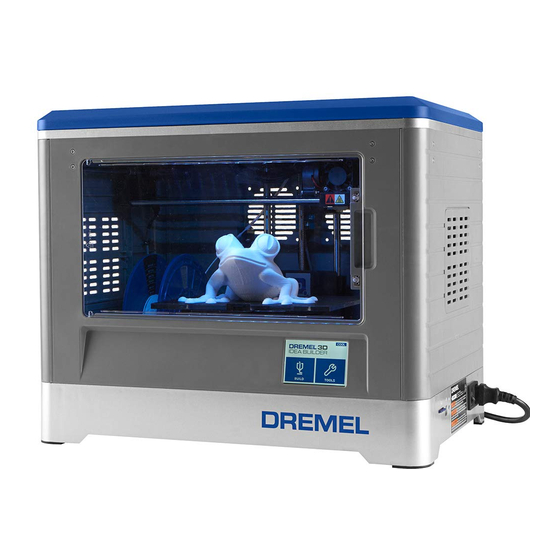Dremel 3D20 Idea Builder Manual de inicio rápido
Navegue en línea o descargue pdf Manual de inicio rápido para Impresoras 3D Dremel 3D20 Idea Builder. Dremel 3D20 Idea Builder 4 páginas. Unclogging
También para Dremel 3D20 Idea Builder: Manual de inicio rápido (8 páginas), Manual de inicio rápido (2 páginas), Manual de inicio rápido (8 páginas), Manual de inicio rápido (4 páginas), Manual de inicio rápido (2 páginas), Manual de solución de problemas (2 páginas), Manual de inicio rápido (2 páginas), Manual de inicio rápido (2 páginas), Manual de inicio rápido (2 páginas)