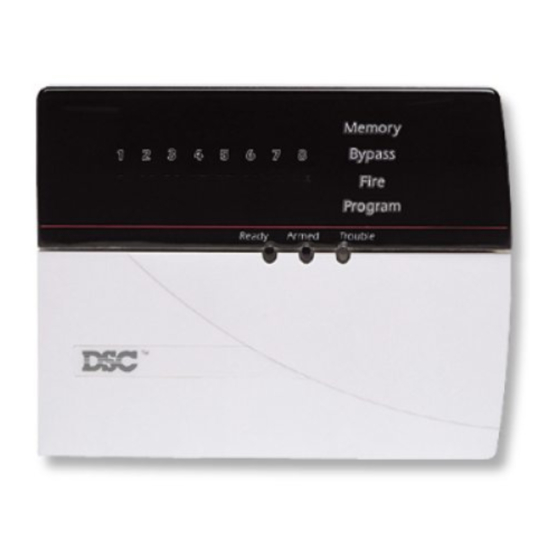M O D U L E
Depending on the type of device connected, the SYNC input must be
programmed for Normal or Inverted operation. If normal operation is
selected (default), the PC5108L will switch cameras on a low to high
transition (rising edge). If the inverted option is selected, the PC5108L
will switch cameras on a high to low transition (falling edge).
○ ○ ○ ○ ○ ○ ○ ○ ○ ○ ○ ○ ○ ○ ○ ○ ○ ○ ○ ○ ○ ○ ○ ○ ○ ○ ○ ○ ○ ○ ○ ○ ○ ○ ○
External/Internal Dwell Control .................. Subsection [50] Option [4]
SYNC Input Inverted/Normal ..................... Subsection [50] Option [6]
○ ○ ○ ○ ○ ○ ○ ○ ○ ○ ○ ○ ○ ○ ○ ○ ○ ○ ○ ○ ○ ○ ○ ○ ○ ○ ○ ○ ○ ○ ○ ○ ○ ○ ○
4.5 Module Supervision
The control panel only supervises the PC5108L when the Module
Zone Group Assignment section is programmed. When PC5015
programming section [903] Module Supervision Field is entered, the
zone lights corresponding to the zone group assignments will repre-
sent the PC5108L.
The DLM-4L is supervised when the DLM-4L Is Connected option is
enabled. This option must be enabled when using the DLM-4L. When
section [903] Module Supervision Field is entered, the DLM-4L will be
represented by zone light [23].
A Downlook Supervisory Trouble is generated when the panel no
longer detects the DLM-4L on the system. To clear this trouble, enter
Section [902] Supervision Reset. A Downlook Supervisory trouble
restoral will be logged to the event buffer when the trouble is cleared.
For information on module supervision, see the PC5015 Installation
Manual (Section 2.7 "Enable Supervision").
○ ○ ○ ○ ○ ○ ○ ○ ○ ○ ○ ○ ○ ○ ○ ○ ○ ○ ○ ○ ○ ○ ○ ○ ○ ○ ○ ○ ○ ○ ○ ○ ○ ○ ○
Supervision Reset ............................................................ Section[902]
Module Supervision Field ............................................... Section [903]
DLM-4L Is Connected ................................ Subsection [50] Option [8]
○ ○ ○ ○ ○ ○ ○ ○ ○ ○ ○ ○ ○ ○ ○ ○ ○ ○ ○ ○ ○ ○ ○ ○ ○ ○ ○ ○ ○ ○ ○ ○ ○ ○ ○
O P E R A T I O N
A N D
P R O G R A M M I N G
9