4qd PRO-360 Series Manual de instrucciones - Página 13
Navegue en línea o descargue pdf Manual de instrucciones para Controlador 4qd PRO-360 Series. 4qd PRO-360 Series 20 páginas.
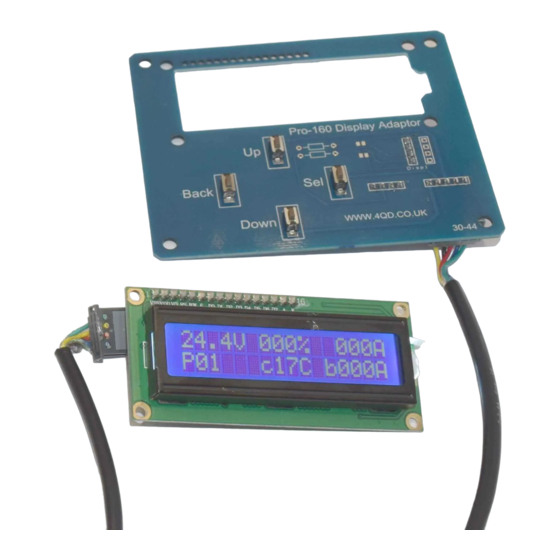
17. Using the "learn" function
The "learn" function allow you to match zero speed, full forward, and full reverse
from the Pro-360 to specific input signals from your pot, radio control receiver, or
other input source.
Set either "Pot learn" or "RC learn" active [only one per profile].
17.1
Select "Learn zero" and press SEL, the Pro-360 will show a number related to the
17.2
value detected from the pot [or other input].
17.3
Set the pot, transmitter stick, or other input to the position you want to have as
zero, and press SEL to capture the associated number.
Repeat steps 15.2 – 15.3 for "Learn max forward" and "Learn max reverse"
17.4
17.5
Use BACK to return to the main menu and then save changes.
Notes:
•
If you are not using "Joystick" mode, you should set "Learn max reverse"
to the same value as "Learn max forward". Reverse is then selected by
the reverse switch.
•
Volt mode uses the "Pot learn" function for learning.
PRO-360 V2.3/4 10/20
Page 13
www.4qd.co.uk
