Epson PhotoPC 700 Manual del usuario - Página 7
Navegue en línea o descargue pdf Manual del usuario para Software Epson PhotoPC 700. Epson PhotoPC 700 24 páginas. Epson photopc 700: user guide
También para Epson PhotoPC 700: Manual del usuario (11 páginas), Especificaciones (2 páginas), Información importante (1 páginas), Manual (11 páginas), Boletín de asistencia sobre productos (3 páginas), Manual rápido (2 páginas)
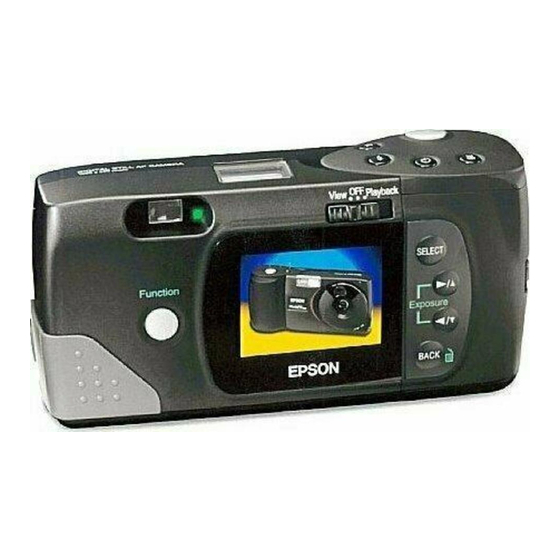
Installing IAS
Follow these steps to install IAS:
1. Insert the EPSON Image Authentication System CD
into your CD-ROM drive.
2. Double-click the My Computer icon
on your Windows desktop:
3. Double-click the CD-ROM drive icon:
4. Double click the Setup.exe icon:
5. Follow the instructions on your screen to install the
software.
3
